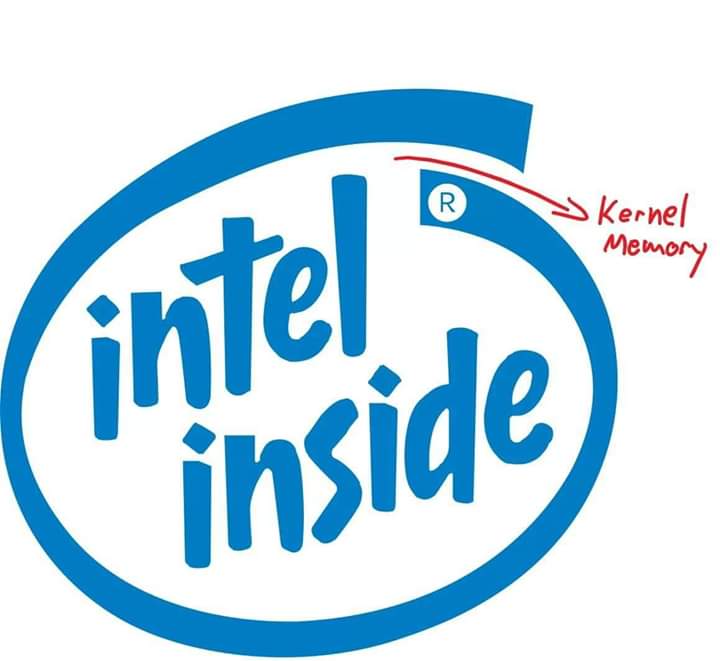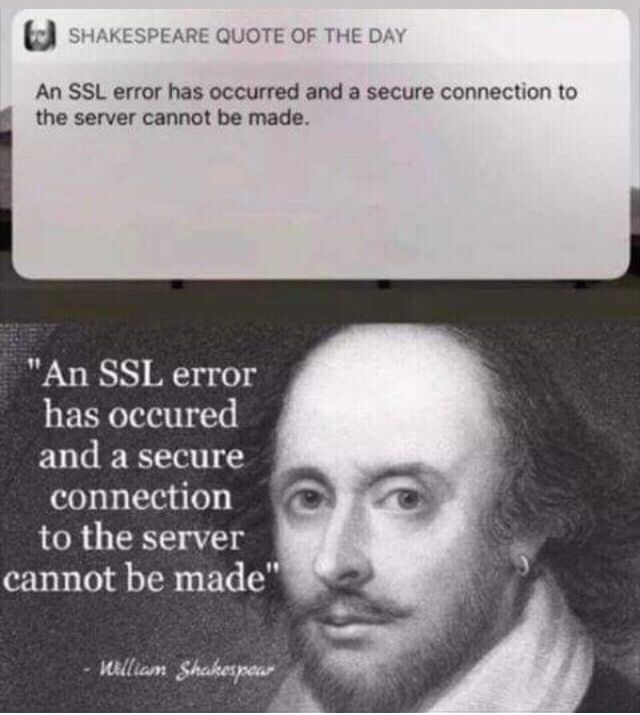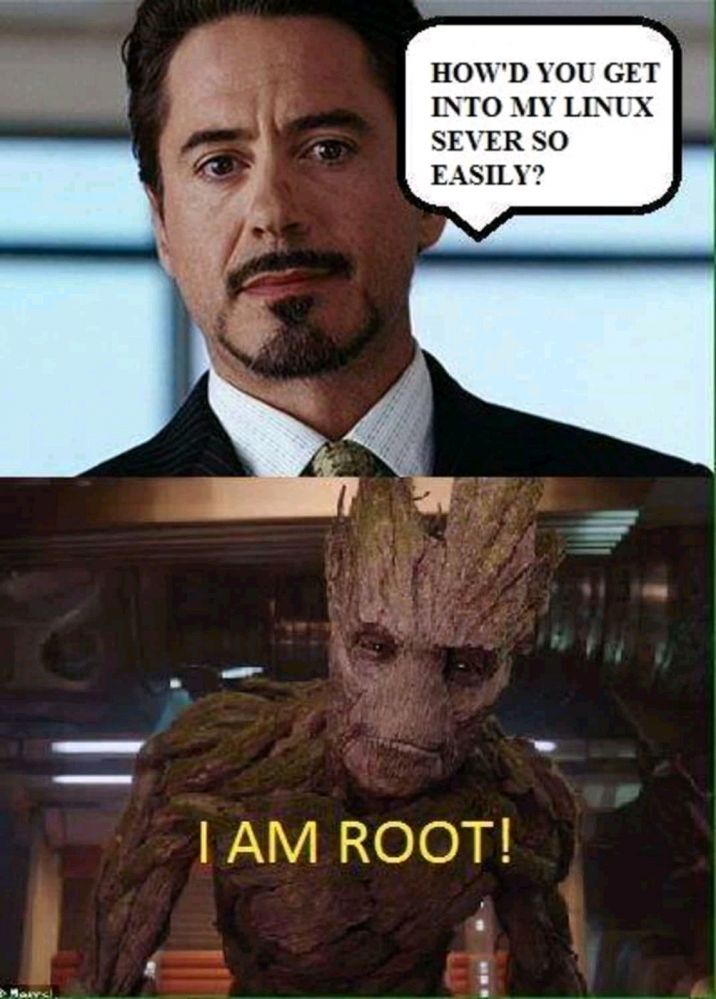Details
-
SkillsC, Embedded C, Microcontroller, Automotive, Python, ArchLinux
-
LocationGermany
Joined devRant on 11/23/2017
Join devRant
Do all the things like
++ or -- rants, post your own rants, comment on others' rants and build your customized dev avatar
Sign Up
Pipeless API

From the creators of devRant, Pipeless lets you power real-time personalized recommendations and activity feeds using a simple API
Learn More
-
Interesting bug hunt!
Got called in because a co-team had a strange bug and couldn't make sense of it. After a compiler update, things had stopped working.
They had already hunted down the bug to something equivalent to the screenshot and put a breakpoint on the if-statement. The memory window showed the memory content, and it was indeed 42. However, the debugger would still jump over do_stuff(), both in single step and when setting a breakpoint on the function call. Very unusual, but the rest worked.
Looking closer, I noticed that the pointer's content was an odd number, but was supposed to be of type uint32_t *. So I dug out the controller's manual and looked up the instruction set what it would do with a 32 bit load from an unaligned address: the most braindead thing possible, it would just ignore the lowest two address bits. So the actual load happened from a different address, that's why the comparison failed.
I think the debugger fetched the memory content bytewise because that would work for any kind of data structure with only one code path, that's how it bypassed the alignment issue. Nice pitfall!
Investigating further why the pointer was off, it turned out that it pointed into an underlying array of type char. The offset into the array was correctly divisible by 4, but the beginning had no alignment, and a char array doesn't need one. I checked the mapfiles and indeed, the old compiler had put the array to a 4 byte boundary and the new one didn't.
Sure enough, after giving the array a 4 byte alignment directive, the code worked as intended. 8
8 -
ARGGHHHH Python!!! why the hell is this a thing... if I specify a default argument, I want it to be a default argument, not get carried over....
 12
12 -
"God Mode" in Windows 10:
1. Create a new folder on your desktop. Leave its name to be "New Folder"
2. Open CMD with administrator privileges
3. cd C:\Users\<your username>\Desktop
4. ren "New folder" ".{ED7BA470-8E54-465E-825C-99712043E01C}"
Enjoy direct access to all and every settings. :-)16