Ranter
Join devRant
Do all the things like
++ or -- rants, post your own rants, comment on others' rants and build your customized dev avatar
Sign Up
Pipeless API

From the creators of devRant, Pipeless lets you power real-time personalized recommendations and activity feeds using a simple API
Learn More
Comments
-
Pretty much nailed it, this is my not so friendly view on them...
- If you want speed then Sublime.
- If you want balance then VS code.
- If you want something that is slow as shit but makes rocket ship noises at you to sound fast then Atom. -
VIM
Speed: 🔆 (speed of light)
Packages(Plugins): 👍👍👍(if it's somewhere else it's there)
Features: 😈 (keybindings, macros, dot command)
Learning curve: 😱😬😢😢😠😍😎 -
Oh oh let me try
Vs code
Speed: 7 packages&features: 10
My main textedit, its really handy, has great git integration and surprisingly light
Nano
Speed: 10 packages: ? Features: 8
To-go whenever i need something while in terminal, but its super fast and gets the job done -
 RYPTAR13189yJust started the process of learning some web dev (imma C++ dev) so im trying out brackets right now will let you know my verdict eventually
RYPTAR13189yJust started the process of learning some web dev (imma C++ dev) so im trying out brackets right now will let you know my verdict eventually -
 RTRMS36539y@RYPTAR ya, it's slow, poor packages and you cannot close the last project folder, that's been like a pet hate and probably the no reason it gets u installed as it offers nothing in the line of better re every other alternative.
RTRMS36539y@RYPTAR ya, it's slow, poor packages and you cannot close the last project folder, that's been like a pet hate and probably the no reason it gets u installed as it offers nothing in the line of better re every other alternative.
Just another way Adobe is fucking up something that started with such potential. -
 RYPTAR13189y@RTRMS @ryanmhoffman lol i googled web development text editors and it came up, i read it had a live preview mode which seemed useful. Can i just get that for sublime?
RYPTAR13189y@RTRMS @ryanmhoffman lol i googled web development text editors and it came up, i read it had a live preview mode which seemed useful. Can i just get that for sublime? -
 RTRMS36539y@RYPTAR yes, they jumped on the bandwagon. You don't even need an actual editor for that, live preview is a standalone app/node module/plugin for every editor.
RTRMS36539y@RYPTAR yes, they jumped on the bandwagon. You don't even need an actual editor for that, live preview is a standalone app/node module/plugin for every editor.
Only thing it does that others don't is some stupid integration with photos hop that automatically generates shit css from the design. -
You forgot VIM.
It's not the easiest of editors, but once you start using it you forget about any other editors out there.
I personally use VIM and sublime both. -
Atom has one big advantage: is so incredibly easy to customize. Not just through plugins or stylesheets, the codebase itself is also quite readable... Especially compared to trying to recompile Vim.
But for me it's either the Jetbrains IDEs, or Vim. -
Why did everyone forget about Jetbrains IDEs
like IntelliJ, Clion, Pycharms, Webstorm, etc.
It's like a better looking faster non microsoft visual studio
that doesn't reek of corporate microshit -
@DLMousey One of the worst things in Atom is accidentally clicking on a file with lots of single-line content, like machine-generated json or minified js.
-
I recently wanted to switch to vim and then I decided not to. I would love to use it but man, that seems so complicated.
-
@orkhanfarmanli I switched to VIM about 2 years ago. It does have a steep learning curve, but once you get over or learn the basics, other editors just can't beat it.
-
@ronnymajani you sir, are talking bullshit
I tried most if the Jetbrains IDEs and tools (IntelliJ, Clion, PyCharm, PHPStorm, TeamCity and ResharperUltimate) and even compared to VS they're still slow as fuck.
The difference is pretty noticeably on a slow machine.
Not to mention that Visual Studio is pretty extensible and you don't have to install 5 different development environments.
Well, we can't argue about the look, but I still think that VS has a nicer design than any Jetbrains product. -
Notepad++ or notepad2 are my go tos. Super fast, features galore on ++. Mostly up to date.
-
@ninjatini can't deny it's true. scared shitless at first, then once you learn the keybindings and workflow you usually don't want to touch anything else.
but damn those stickers are neat, don't want to get into the habit of looking at the keyboard though

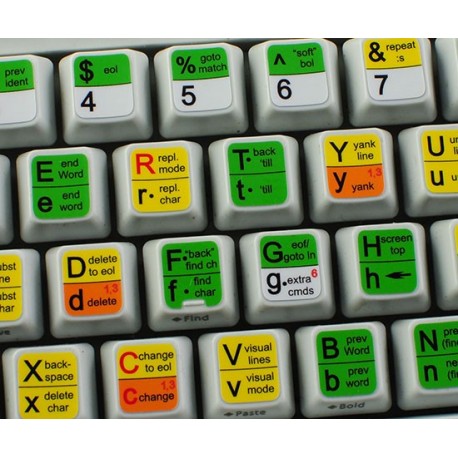
Short personal Code Editor Review:
Atom (web-based)
Speed 👎
Packages 👍 (relatively up-to-date)
Features 👍
Visual Studio Code (web-based)
Speed 👉
Packages 👍
Features 👍
Sublime Text (native)
Speed 🚀
Packages 👉 (not as up-to-date)
Features 👍
Verdict:
Having worked with all of those editors for at least three weeks each I have come to the following conclusion:
I liked Sublime Text most primarily for it's performance, but was a little disappointed by the fact that the packages were not updated as frequently, not available or VSCode had some that have better support.
Second would be my current editor, Visual Studio Code, which I only use because I need certain packages that were not present on Sublime Text.
Atom is not bad either, it just happens to be the least recent editor I used, it was quite slow but an overall solid editor.
If I had to choose to use one for the rest of my life, I would probably go with Sublime.
I think there is little margin between features across all of those editors, only exception being performance for Sublime Text. I also quite liked the file organisation design of it (which I can't really say about VSCode).
Those are my subjective opinions on the editors, hope it helps some of you decide which one to give a shot next!
undefined