Ranter
Join devRant
Do all the things like
++ or -- rants, post your own rants, comment on others' rants and build your customized dev avatar
Sign Up
Pipeless API

From the creators of devRant, Pipeless lets you power real-time personalized recommendations and activity feeds using a simple API
Learn More
Comments
-
Awesome! I have something a little similar, only arranged differently. Jealous of yours regardless!
-
Are you a streamer? The mic and the rest of the setup is ideal for streamers. Although I dont see a webcam.
-
@Mba3gar You use 6 monitors so you never need alt tab again. Messaging, IDE, planning tool, consoles, database client, browser.
-
How long have you had that chair? I have gone through two of the exact same chairs. The welds on the back part of the frame break clean off if you spend too much time leaning back, which I do.
Also, yes, very nice setup indeed. -
 cursee164347yI'm coming home
cursee164347yI'm coming home
I'm coming home
tell the World I'm coming home
Let the rain wash away all the pain of yesterday -
one thing i worry about such setups..is the table able to hold the mount? i have three screens and the weight/strain on the table isnt exactly zero. I see it has multiply feet but still Oo
-
My office has a 12 monitor setup for the data center, I would hate to have it at home lol.
-
 duckWit55577yHi everybody, lots to reply to, here goes:
duckWit55577yHi everybody, lots to reply to, here goes:
@Codex404: I dabble with streaming, but nothing regular yet, I do have plans to change that. I got the Blue Yeti mic and the shock mount/arm because I was tired of all my headsets breaking.
@xzvf: I'll list the specs below
@CodeMonkeyG: I've had this chair for about 18 months. So far I haven't had any issues with it other than the arm rests. I took those off because they bothered me. Oh, and I bought an extra seat cushion because it could be a little better there. I do recline in it with the foot/leg rest out when I'm on longer calls.
@shaki & @kenogo: The mirror is awesome, every desk should have one imo.
@BurnoutDV: I've had the desk (very solid & heavy) for about 3 years. I only recently upgraded to 6 monitors from three. I have the PC Tower on another desk, never noticed an issue with the weight.
Continuing in next comment: -
 duckWit55577y"Neck problems?"
duckWit55577y"Neck problems?"
There was a small adjustment period getting used to it, but I have a foot rest combined with a chair that reclines back with a pillow to support my neck/head, so I don't suffer from neck strain. With the top 3 monitors angled down face me, it's effortless to use them.
"Why?"
All I can say in response to "why" is that you have to try it. I can't really do justice in attempts to describe just how nice it is to use. I work on lots of different micro-services on a distributed application, so at any given time I have multiple IDE windows open. Each IDE typically takes up 2 monitors, so with one view I can work on three at a time. With virtual desktops, even more. Or have different monitors dedicated to different things. My productivity has definitely increased since making the jump from 3 to 6. It's so nice to use, really. I basically live at this desk so I'm going to enjoy it and it's going to be comfortable. -
 duckWit55577ySpecs:
duckWit55577ySpecs:
Top 3 monitor mounts:
https://amazon.com/gp/product/...
Bottom 3 monitor mounts:
https://amazon.com/gp/product/...
Bottom 3 monitors:
https://amazon.com/gp/product/...
(Top 3 monitors are the old ones I had with my original 2, then 3 monitor setup).
Keyboard:
https://amazon.com/gp/product/...
Mouse:
https://amazon.com/gp/product/...
Mousepad:
https://amazon.com/gp/product/...
Desk is Updesk UpWrite Midnight:
https://updesk.com/products/...
Foot rest:
https://amazon.com/gp/product/...
Mic:
https://amazon.com/gp/product/...
https://amazon.com/gp/product/...
https://amazon.com/gp/product/...
https://amazon.com/gp/product/...
Headphones:
YESEAR Bluetooth Headphones w/ noise cancelling (link isn't working for it on Amazon, but they are fantastic).
Mirror:
https://amazon.com/gp/product/... -
 duckWit55577y@linuxxx been running the hardware for a while: CPU is i7-4820K @ 3.70ghz, ram is 24gb DDR3. Also running 2 Nvidia 1070 cards with SLI. System is Windows 10.
duckWit55577y@linuxxx been running the hardware for a while: CPU is i7-4820K @ 3.70ghz, ram is 24gb DDR3. Also running 2 Nvidia 1070 cards with SLI. System is Windows 10. -
@duckWit Damn. Gotta find me a video card which supports more than 2 screens and works on Linux 😬
-
 duckWit55577y@linuxxx I would really love to dive into Linux but 1) I never have and 2) I am apprehensive because of possible involved effort to get it to work with my setup.
duckWit55577y@linuxxx I would really love to dive into Linux but 1) I never have and 2) I am apprehensive because of possible involved effort to get it to work with my setup. -
@duckWit Oh no I never told you you had to haha. It's basically my work (Linux server engineer + customer support) and for security reasons I don't use windows either (neither Mac though).
But your setup looks awesome! Gotta find me some 'tall' screen stands :/ -
 duckWit55577y@linuxxx yup, just making conversation. No idea what it would take to get all this working on Linux, haha.
duckWit55577y@linuxxx yup, just making conversation. No idea what it would take to get all this working on Linux, haha. -
@duckWit I've got a six (over three computed things) monitor setup myself but just not all connected to the same device :)
-
I’ve avoided Eve Online because I know I would lose myself forever in that universe. But it would be a whole lot harder to resist its siren song if I had this setup.
-
That symmetry triggers my Monk. How and why the fuck aren't they aligned properly? :D
-
That moment when you have to use 2 GPUs, not to get more FPS in games but to connect all your monitors 😂
-
 RayS991207yI love the mirror to watch your back. I’ve been using a framed poster. It really helps to watch your back especially when the headphones are in.
RayS991207yI love the mirror to watch your back. I’ve been using a framed poster. It really helps to watch your back especially when the headphones are in. -
 Creedo2187yOh my sweet jesus mother of mary son of joseph king of bethlehem god.
Creedo2187yOh my sweet jesus mother of mary son of joseph king of bethlehem god.
Is this what heaven looks like? -
 duckWit55577y@organic-ai works well for me. I can adjust the positions of both the back support and head rest, which I like. I mentioned up above that I did have to buy one of those silicone seat cushions for it. Overall, I'm happy with it.
duckWit55577y@organic-ai works well for me. I can adjust the positions of both the back support and head rest, which I like. I mentioned up above that I did have to buy one of those silicone seat cushions for it. Overall, I'm happy with it. -
kamen67747y@duckWit What display stands are you using? I'm looking for one too (although just for two displays) and I want them to be able to mount side by side and one on top of the other.
-
 duckWit55577y@kamen further up in the comments I list all the parts. All of my stands hold just one monitor. I did it this way because stands that hold more than one are limiting in what you can do, such as restricting the size and positioning of each monitor. Stands that only hold one offer the most flexibility.
duckWit55577y@kamen further up in the comments I list all the parts. All of my stands hold just one monitor. I did it this way because stands that hold more than one are limiting in what you can do, such as restricting the size and positioning of each monitor. Stands that only hold one offer the most flexibility. -
kamen67747y@duckWit Thanks. I wouldn't stand the clutter of each monitor having its own stand, so I'd probably go with a dual. If you don't mind me asking, what is it that you do that requires six displays and how do you not lose focus?
-
 duckWit55577y@kamen all the stands mount to the outside edge of the desk, so as far as potential clutter goes I still have full use of the desk surface itself.
duckWit55577y@kamen all the stands mount to the outside edge of the desk, so as far as potential clutter goes I still have full use of the desk surface itself.
I'm a co-founder of my company and as such right now we have a small team which means everyone wears many hats. The design of our architecture is micro-services, and then we piece together different combinations of those services for each app that we offer. Some days I'm working simultaneously on 4+ different services. It's nice having this many monitors because I can be working on them or even just looking at them at the same time. I work heavily with Visual Studio, and I set each IDE instance to use each vertical pair of monitors. I also utilize Windows 10's virtual desktops feature to switch between more.
As far as distractions go, I can deeply focus on what I'm doing almost to a fault depending on who you ask. -
Cybergenie (@) Cyberservices (.) Com
(+1-2-5-2 -5-1-2-0-3-9-1 - Whatsapp)
I am putting this out here so others don't make the same mistake I made and if they have, there is still a chance for redemption. I entered a cryptocurrency scheme I knew nothing about because I was intrigued by the huge ROI numbers mentioned and how it has changed many lives, PS, I read those reviews from the scammer's website. This con artist I bumped into made me believe cryptocurrency trading and mining are so easy. All I had to do was register his crypto mining website, and make a deposit into my account while they sorted out the rest for me. After a few deposits, I was running into hundreds of thousands of profits, which motivated me to invest more, the more I invested, the more woes for me to access my invested funds. I had it enough and threatened to quit, and I was locked out of the account and discovered they were crypto scammers. CYBER GENIE HACK PRO.
Related Rants



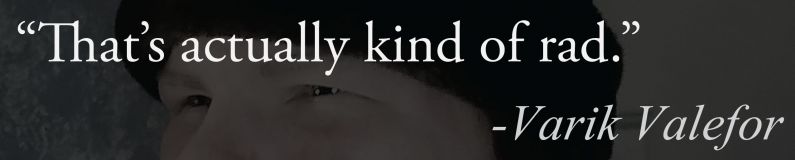

 when your code is a mess but everything work out in the end
when your code is a mess but everything work out in the end When you keep getting +1s on a rant you posted a month ago.
When you keep getting +1s on a rant you posted a month ago. When your vending machine throws an unhandled exception...
When your vending machine throws an unhandled exception...
Go big or go home.
rant
desk
setup
wk119