Ranter
Join devRant
Do all the things like
++ or -- rants, post your own rants, comment on others' rants and build your customized dev avatar
Sign Up
Pipeless API

From the creators of devRant, Pipeless lets you power real-time personalized recommendations and activity feeds using a simple API
Learn More
Comments
-
Install a proxy with certificate, or use one of the many free ssl-ready proxies online.
Or, even easier, use Browserstack -
@petergriffin already solved, there's a chrome flag to treat certain addresses as secure, that's what I'm using.
It still isn't working but the error is gone so I'm happy -
If you're willing to throw money at the problem I use MAMP PRO with your exact problem being one of the reasons.
It automatically creates the self-signed certs for you, and then a companion utility, NAMO, will set up a local DNS.
In short, you'll be able to hit a local IP (or named local server), from your phone, over HTTPS, without a shit ton of warnings or fucked up ssh-keygen keypair rs256 fuckery.
Pair this with Safari's ability to output console output from your phone's browser session into Safari's dev tools on your Mac, and if there's a better mobile web app local dev environment then IDK what it is. -
Another option might be to use a self signed certificate and import it to chrome as a safe certificate
Related Rants

 !rant, HTML is the toughest
!rant, HTML is the toughest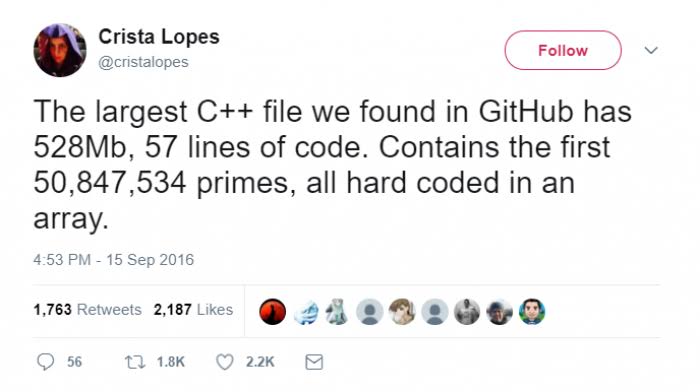 We got a winner here!
That guy should be remembered.
We got a winner here!
That guy should be remembered. !Rant
So the interns tried to 3d print a rubberduck and it got stuck mid way.
Guess i have a coding duck no...
!Rant
So the interns tried to 3d print a rubberduck and it got stuck mid way.
Guess i have a coding duck no...
!rant
I need to quickly test how my web app works on mobile
PROBLEM: some of my features require https. I can test from my pc on localhost just fine, since localhost works.
From Android, however, those features are blocked, since I reach my webapp with my IP address; it is not localhost so Chrome raises a middle finger when I try to access the camera from an unsecured website -and rightly so.
I really need to get these tests done, how am I supposed to do?
I install an SSL certificate on my pc?!?
I disable Chrome security checks on my Android?!? (is that even possible?)
I install bluestacks real quick and hope everything works fine?!?
Wwyd?
rant
!rant