Ranter
Join devRant
Do all the things like
++ or -- rants, post your own rants, comment on others' rants and build your customized dev avatar
Sign Up
Pipeless API

From the creators of devRant, Pipeless lets you power real-time personalized recommendations and activity feeds using a simple API
Learn More
Comments
-
@F1973
I guess maybe it's the best way if you're on windows, since they destroyed search ~ the time windows 8 launched
I barely use a mouse, I'll launch using tools like Albert/alfred/spotlight. Or just terminal launch with directory context.
For windows you have options like wox, but it's very Chinese in its level of polish. -
@SortOfTested don't you pretty much need your mouse anyway when using the browser?
-
@electrineer
Why I said barely. I do use tab nav on many websites I frequent though. -
@SortOfTested win10 search is ok.. win key + start typing.. that is unless you also managed to botcher app installation and/or win upgrade.. then I have no clue how to fix that shit.. 🤣🤣🤣🤣😇
-
My approach to launching apps is quite simple (plus no taskbars nor icons getting hurt in the process):
launching apps with ui:
Mod4 -> type first few letters of application -> Enter
launching terminal apps:
Mod4 + T -> type first few letters of application -> Tab -> Enter
switching apps:
Mod4 + Tab [ + Tab ... ]
Does it's job way more efficient 👌 -
To everyone flaunting their non-existent use of mouse remember someone made a mouse only typing solution once, don't push people too far 😝
-
@SortOfTested that sounds like waaaay too much work over just hovering over an icon and going click tho o.O
-
 NoMad133245y@SortOfTested Spotlight could be tied to Home (windows) key, so it makes it as easy as Home key + typing first few letters of the name, until the first option is what you need + hitting enter.
NoMad133245y@SortOfTested Spotlight could be tied to Home (windows) key, so it makes it as easy as Home key + typing first few letters of the name, until the first option is what you need + hitting enter.
I do that without even needing to look at the screen. -
I smell that sublime text from miles away, ew
Well at least it’s not Atom...
Edit: fuck you have it installed.. and brackets... shit, we’re doomed -
@010001111 Atom in itself is dope. But it does need roughly two centuries and a half to start on an SSD
That is definitely not dope.. -
@SortOfTested i am legitimately trying to see how. I have gamer reflexes with the mouse, pointing into something with the mouse takes me less than a split of a split second. I can see it for items that are not readily on desktop tho
-
@AleCx04
You have to take your hands off the keyboard to move the mouse. Even if Ctrl+alt+b+r wasn't my browser shortcut, I could still open open it faster with meta+space+"chr"+enter, or meta+space+"FF"+enter.
It's fast even with gnomes basic symbolic path search. -
@SortOfTested meh, I take off my hands of the keyboard multiple times either way. Like I get how this is cool, but I have never before seen a "hold up, don't have me move my hands from the keyboard! the bomb might blow up" sort of deal enough to justify learning a bunch of mappings to do something enough to call it "superior" or "way more efficient".
Them 0.000005 seconds that you save on moving your mouse ain't going to do anything special is all I am saying. I do think its cool though since I used to have a machine with ratpoison installed. -
 NoMad133245y@SortOfTested so, I did end up looking it up. Albert, is Alfred's replacement in Linux. But it doesn't do anything special. It does the same thing most app menus do. I called it Spotlight by mistake, btw. I meant app menu.
NoMad133245y@SortOfTested so, I did end up looking it up. Albert, is Alfred's replacement in Linux. But it doesn't do anything special. It does the same thing most app menus do. I called it Spotlight by mistake, btw. I meant app menu.
Admittedly, Albert might be a bit fancier tho 😉 -
@NoMad
I use it to launch my ssh sessions, logoff, direct sessions, simple calculation, search git history, contextual company wiki search, etc. It's a bit more difficult to configure and extend, but it's also a Linux tool.
Alfred is just easier to extend because guis, it's connective workflow enable some interesting things. I routinely set up searching on it to query search index content on the company wikis, containers, messageboard, emails, etc. Spotlight is limited to items on the physical machine, or wikipedia, specifically.
Most of the systems I end up using for work default to gnome, which I find to be heavy and sluggish even with animations disabled. Albert isn't slow. Under my arch i3 envs I will use rofi/similar. -
@SortOfTested I'll pass that info to those poor souls in cod warzone and rainbow six :P
-
At least as a frontend perspective I dont see a way of not using mouse lol.
And actually had tendinitis a few weeks ago on my wrist :(
I fine now but had to buy a weird arm support to keep my wrist in a good position.
Related Rants

 Stackoverflow.
Stackoverflow.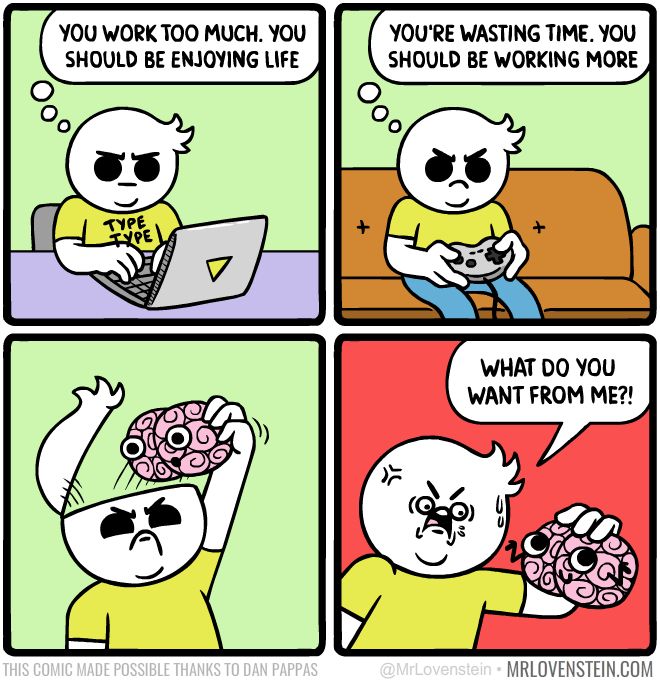 Eternal confusion.
Eternal confusion.
Any fool can write code that a computer can understand. Good programmers write code that humans can understand.
rant
life
programming
quarantine projects
coding