Ranter
Join devRant
Do all the things like
++ or -- rants, post your own rants, comment on others' rants and build your customized dev avatar
Sign Up
Pipeless API

From the creators of devRant, Pipeless lets you power real-time personalized recommendations and activity feeds using a simple API
Learn More
Comments
-
retoor202749dAh, that reminds me. https://devrant.molodetz.nl/ is online again for picture uploads. Got my server back.
-
 BordedDev329949dAre you connecting through SATA or USB? Even if it's a NVME you'll have to check your motherboards diagram to see if it's using the PCIE with bridge or doing SATA emulation.
BordedDev329949dAre you connecting through SATA or USB? Even if it's a NVME you'll have to check your motherboards diagram to see if it's using the PCIE with bridge or doing SATA emulation.
Also, you might have gotten scammed by advertising. e.g. 1 gigabit vs 1 gigabyte that's about a 8x diff ;P They get away with it by claiming that the small b and capital B mean different things, and it's you, the consumer's, fault for not knowing that
Also about the usage, I'd ask about sector sizes but... -
 netikras3465249d@BordedDev they are both usb. Ind I double-checked, it said MB on the box
netikras3465249d@BordedDev they are both usb. Ind I double-checked, it said MB on the box
https://transcend-info.com/product/...
i didn't check block size though.. I don't usually do that after purchasing a storage device 😁
after that I nuked it all, formatted it to ext4 w/ truecrypt and copied it all into the TC container. Even w/ encryption, copying speeds were >900MB/s. And stg usage was as expected.
Windows support loss is a bummer, but then idk if I really need it 😁 everyone in our company is a linuxist there anyway -
 BordedDev329948d@netikras hahaha nice, should have tried ntfs :P it's built into the kernel now and will have a pretty big uplift when the new one comes out
BordedDev329948d@netikras hahaha nice, should have tried ntfs :P it's built into the kernel now and will have a pretty big uplift when the new one comes out -
 Hazarth923748dMaybe it was rsyncs fault. It does a lot of things and It's kinda optimized for remote copy.
Hazarth923748dMaybe it was rsyncs fault. It does a lot of things and It's kinda optimized for remote copy.
Did you make sure encryption and compression are disabled? Used whole files?
Maybe dd would be better if you want a whole disk clone rather than just some folders -
 hjk101564247dYou likely have a large amount of small files and a default cluster size for a large "disk" which is 128kb. Every file takes up 128kb at a minimum. Try setting it to 4kb and see if that works better if you want to keep Windows compat.
hjk101564247dYou likely have a large amount of small files and a default cluster size for a large "disk" which is 128kb. Every file takes up 128kb at a minimum. Try setting it to 4kb and see if that works better if you want to keep Windows compat.
Linux filesystems have always been vastly superior. NTFS is also horribly slow with large amounts of small files.
Related Rants

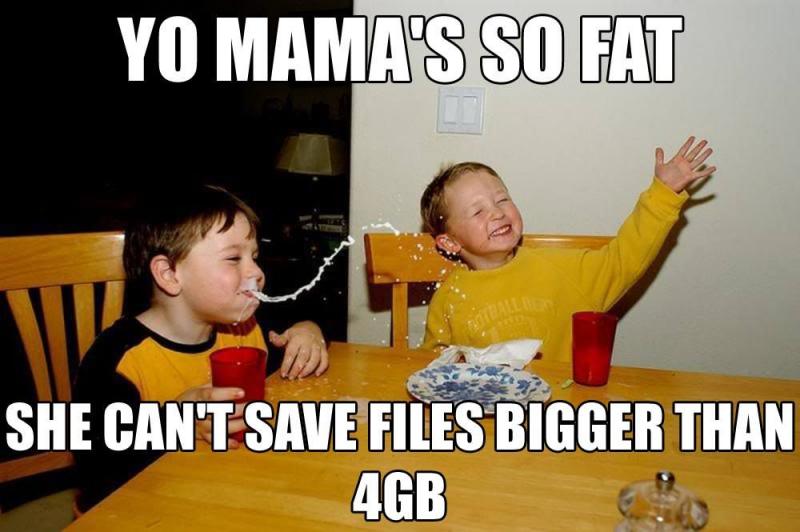 Hahaha 😂😂
Hahaha 😂😂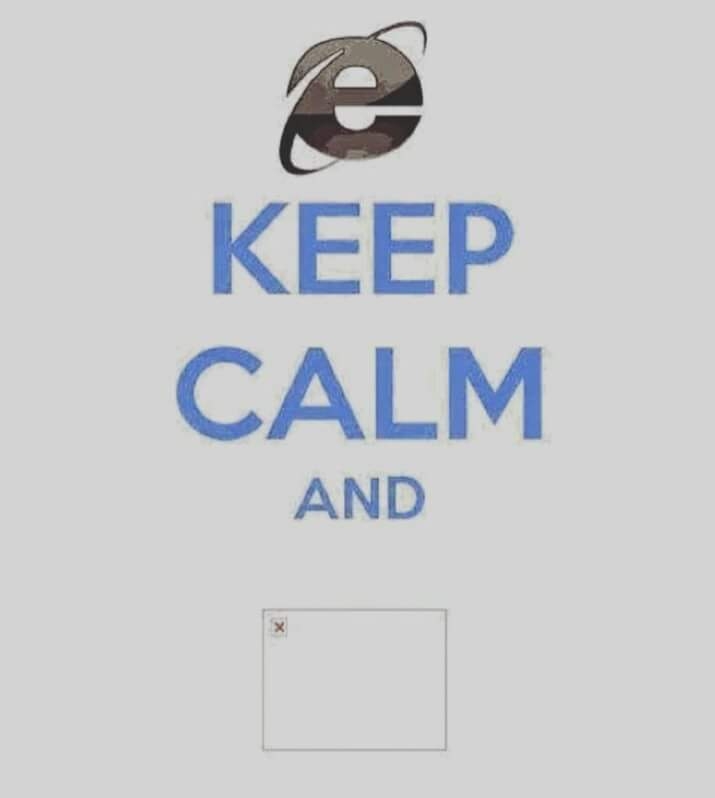 Hope I'm not late to the party
Hope I'm not late to the party
Soo.. I bought a Transcend SSD and I wanted to make a backup of my _current_ backup ssd.
Bought it, plugged it up and fired up rsync. Although Transcend declares the SSD seq writes are up to >1G/s, it was at least x10 slower than that. Eventually all was copied. Wat surprised me was the disk usage.
Here are both the filesystems: the source and the destination (Transcend)
P.S. damn, imags are down.. attaching plaintext
```
netikras@netikras-green: /media/netikras/Transcend/bkup$ df -hPT /media/netikras/*
Filesystem Type Size Used Free Use% Mounted on
/dev/sdb1 ext4 458G 355G 80G 82% /media/netikras/c5b18d59-7769-4241-9a54-df1c6ca97850
/dev/sda1 exfat 1,9T 830G 1,1T 44% /media/netikras/Transcend
↑21:50:43 [0]
```
random
ssd
filesystem
slow
exfat
ext4
performance