Ranter
Join devRant
Do all the things like
++ or -- rants, post your own rants, comment on others' rants and build your customized dev avatar
Sign Up
Pipeless API

From the creators of devRant, Pipeless lets you power real-time personalized recommendations and activity feeds using a simple API
Learn More
Comments
-
I was first like what is Gravity Designer. Looked up and have one question can it replace GIMP ?
-
 cb21910438ysearched for gravit designer on my phone, literally began to laugh when the site told me to tilt tue phone in landscape and suddenly the webpage appears.
cb21910438ysearched for gravit designer on my phone, literally began to laugh when the site told me to tilt tue phone in landscape and suddenly the webpage appears.
well done!😅😎
and to your logo: same opinion as above comments, seems nice but it's not clear what it's supposed to symbolize (document?) and it seems kinda asymmetrical and a bit ...strange🤨 -
 -vim-30838y@FilipeRamalho
-vim-30838y@FilipeRamalho
No, gimp is pixel editing software
Gravit designer is a vector tool
Imho, I would use inkscape: it’s open source and has a great community, but gravit’s web app looks cool -
 -vim-30838y@FilipeRamalho
-vim-30838y@FilipeRamalho
For daily use image editing, pixel editing is a way better choice, so go for GIMP
Vectors are better for creating art that can be scaled without any quality loss, as it is just some mathematical shapes. -
hey guys thanks for the feedback but the logo above is just a test for Gravit Designer if its advanced enough to replace Inkscape on my use case, and it was, happy to say
-
it's a bit unbalanced. full in upper left part, empty in bottom right.
other than that, pretty much standard modern icon design, so good ;)
Related Rants
-
 devmonster84
devmonster84 My friend said an intern designed this UI for an internal site.
No. Just... no
My friend said an intern designed this UI for an internal site.
No. Just... no -
 FTcuber30
FTcuber30 When you're not creative enough to make a post that would give you some stickers but you have a 3D printer...
When you're not creative enough to make a post that would give you some stickers but you have a 3D printer... -
 htlr79
htlr79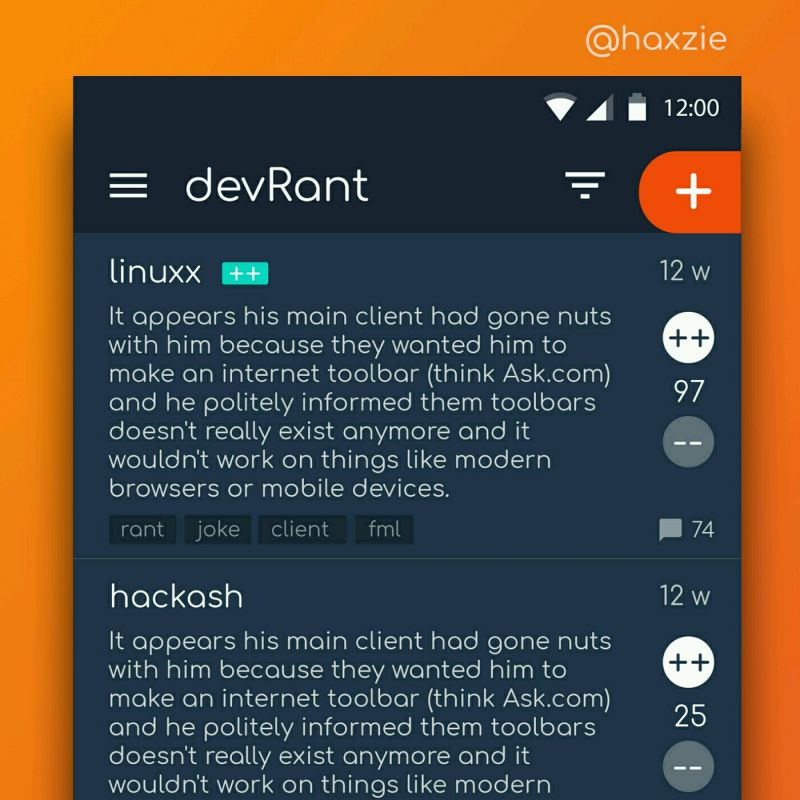 Been looking around ways to improve devrant's user experience a little, Idk whether you guys like it or not.. ...
Been looking around ways to improve devrant's user experience a little, Idk whether you guys like it or not.. ...

Made a logo design with Gravit Designer
it feels fine but.... IDK if I did my logo right
rant
design
took me 1hr
logo