Ranter
Join devRant
Do all the things like
++ or -- rants, post your own rants, comment on others' rants and build your customized dev avatar
Sign Up
Pipeless API

From the creators of devRant, Pipeless lets you power real-time personalized recommendations and activity feeds using a simple API
Learn More
Comments
-
After which you can either plot it on PS or you can start coding HTML. Which is what I do.
-
 SithLord8509ySketch for OS X. If Windows; Illustrator. Photoshop is not meant for UI, and should not be used for that :-)
SithLord8509ySketch for OS X. If Windows; Illustrator. Photoshop is not meant for UI, and should not be used for that :-) -
@uziiuzair But I feel like macaw is more for actually creating websites that plotting how they're gonna look.
-
@HTahboub you can use it for both :)
The reason I consider it for mockup a is that you can add functionality to your website giving a better planning experience. A psd will be a static image that you can't interact with -
If you have an Adobe licence anyway, they have their own UI tools now if you don't want to use Photoshop. Either use the Design space in Photoshop which completely alters the interface to a sketch-like thing, but you can revert anytime to retain all the possibilities.
Or if on Mac you can use Adobe Design Experience Beta, which is basically Sketch by Adobe -
 koukou1939yAs Sithlord suggested Sketch app is really good for it, plus it has a smaller learning curve compared to photoshop and illustrator. Personally I also find it easier to manipulate the UI elements that I later want to use on the actual site...
koukou1939yAs Sithlord suggested Sketch app is really good for it, plus it has a smaller learning curve compared to photoshop and illustrator. Personally I also find it easier to manipulate the UI elements that I later want to use on the actual site...
Related Rants
-
 n3xus32
n3xus32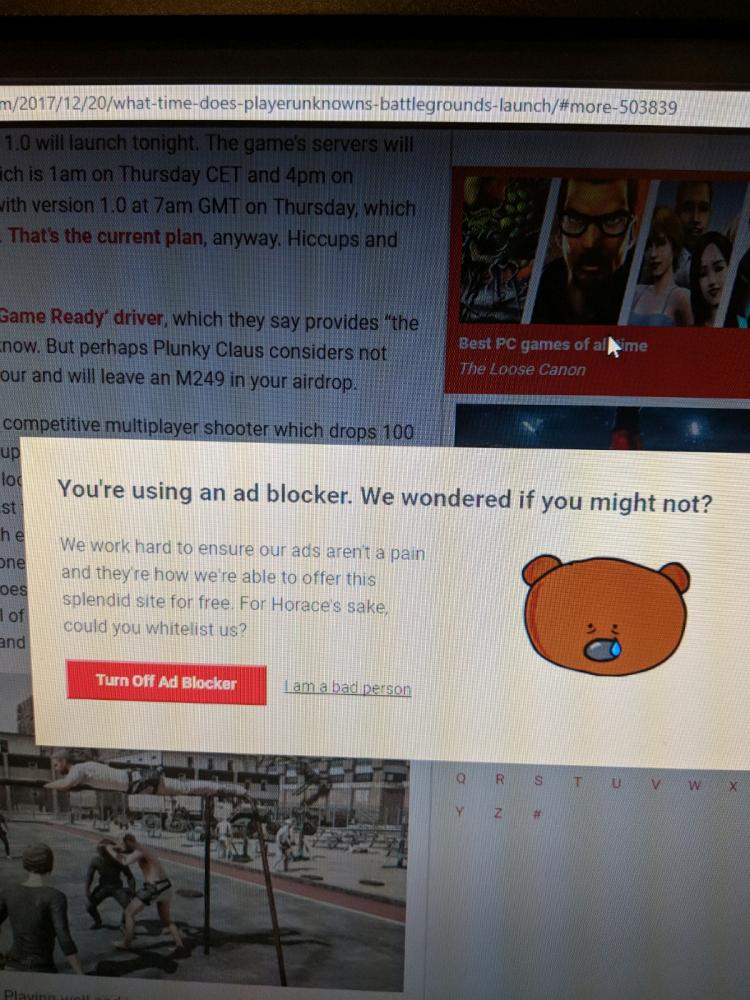 This is by far the best please turn off your Adblock I have ever seen. I actually paused my ad blocker 😂
This is by far the best please turn off your Adblock I have ever seen. I actually paused my ad blocker 😂 -
 areimus25Me: would you like me to design the website as well? Client: no, we have a web designer. you just have to impl...
areimus25Me: would you like me to design the website as well? Client: no, we have a web designer. you just have to impl... -
 noel8218BOSS: That icon is not centered, move it slightly to the right ME: You're wrong, I can garantee you it's cente...
noel8218BOSS: That icon is not centered, move it slightly to the right ME: You're wrong, I can garantee you it's cente...

What is best for designing websites at their early stages: Adobe Photoshop or Illustrator?
undefined
adobe
photoshop
illustrator
web design