Join devRant
Do all the things like
++ or -- rants, post your own rants, comment on others' rants and build your customized dev avatar
Sign Up
Pipeless API

From the creators of devRant, Pipeless lets you power real-time personalized recommendations and activity feeds using a simple API
Learn More
Related Rants

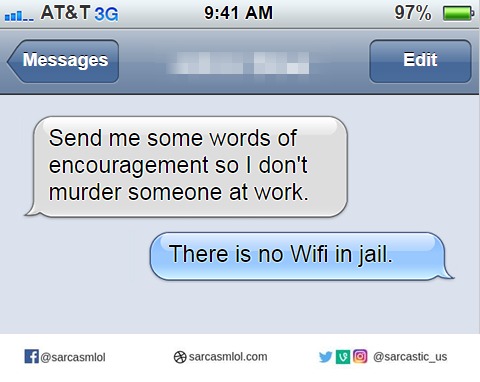 And that was enough encouragement
And that was enough encouragement correctly named devices
correctly named devices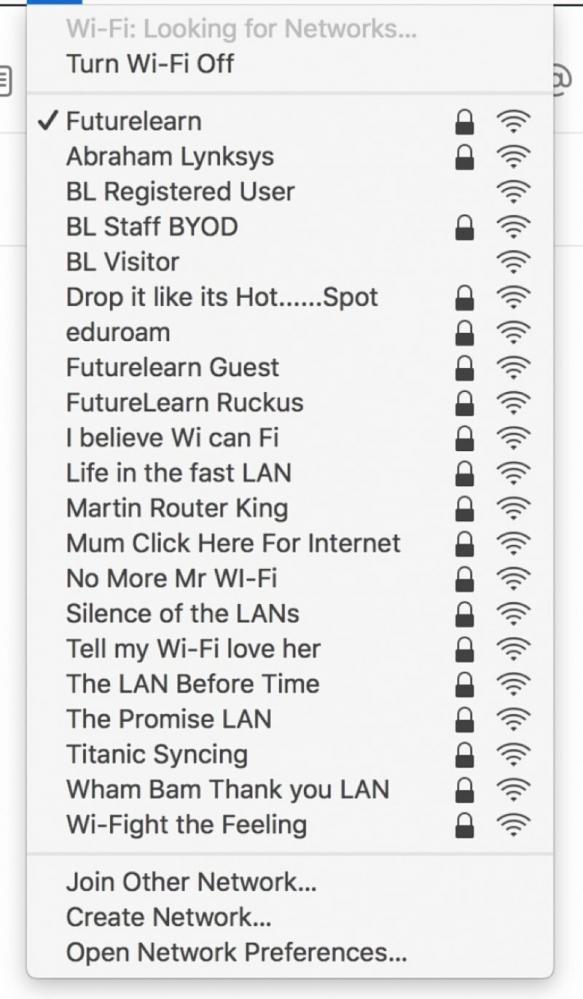 The rant starts here
The rant starts here
So I get home from work, sit down infront of my computer and start browsing a few sites.
The loading times was not as fast as they should so I checked out my network setup. I had been auto connected to my ISP provided modems WiFi, which happens every now and then, so I reconnect to my faster and better WiFi AP.
Invalid password. What? Ok.. Let me just type in the same password, slowly..
Invalid password. MF..... Same password, looking down at my keyboard.
Invalid password. GDMF...
Browse to my AP config site, type in username and password.
Invalid password. Oh no you fucking did not just deny me entry as well.
Ok. Something is up and I'm going to get to the bottom of this!
Boot up Kali, fires loads of crap at the WiFi and the site. Still no damn luck! WTH!
I go upstairs to my AP, turn it off and on again.
I can now login on both my AP WiFi and config page.
It had frozen.
Thats two hours of troubleshooting for a "have you tried turning it off and on again" solution.
I feel great about my competence after this.
rant
has anyone seen my potato?
wifi
hacked
invalid password