Ranter
Join devRant
Do all the things like
++ or -- rants, post your own rants, comment on others' rants and build your customized dev avatar
Sign Up
Pipeless API

From the creators of devRant, Pipeless lets you power real-time personalized recommendations and activity feeds using a simple API
Learn More
Comments
-
Don't you still have the previous kernel installed? Never autoremove before you reboot.
-
Ubuntu lists all previous versions, but any of them keeps the boot process, it fails to load the necessary parts to unlock the disk.
It's a bios setting + crypto locker -
To fresh install Ubuntu, I must disable RST on BIOS.
I disabled that bastard and tried running ubuntu from my hard disk.
IT BOOTS + CRYPTO LOCKER FINDS THE DRIVE -
I have had this issue for last two weeks, literally fixed it last night. I did autoremove which removed cryptosetup package which is essential for disk enc/dec
After lot of failed attempts, I have fixed it very easily by getting into recovery mode and ran "sudo apt-get install --reinstall ubuntu-desktop" which will install all the missing packages and you will immediately get into login screen.
You will also see other default/unwanted programs installed in the process. You can just manually remove them after login. -
@ChristoPy you can use GParted to open a particular partition if you just need to recover a couple of files from inside
-
@jasongodev agree but at the time I couldn't get into OS, so there was no such option
Related Rants

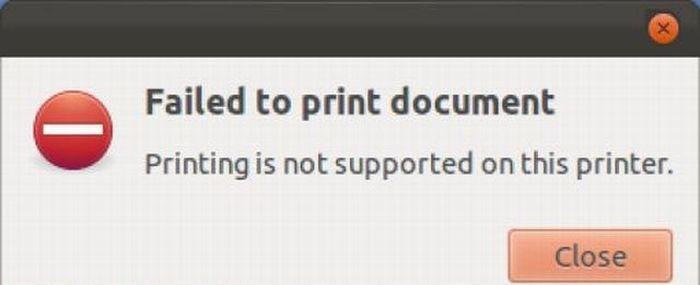 W...w...wha...whaaat?!
W...w...wha...whaaat?! Hey everyone,
First off, a Merry Christmas to everyone who celebrates, happy holidays to everyone, and happy ...
Hey everyone,
First off, a Merry Christmas to everyone who celebrates, happy holidays to everyone, and happy ...
Nothing like a fucking kernel corruption after Ubuntu update and restart.
It's so great
Really
My two hard drives now are encrypted and to unlock them the kernel should be intact.
The amount of time it'll take to reconfigure my machine to work is insane.
Also, I had commits in products I'm working that weren't on remote. So fuck me.
Now I have to do a fresh install and hope that I can read my second drive.
rant
ubuntu
kernel
friday
update