Ranter
Join devRant
Do all the things like
++ or -- rants, post your own rants, comment on others' rants and build your customized dev avatar
Sign Up
Pipeless API

From the creators of devRant, Pipeless lets you power real-time personalized recommendations and activity feeds using a simple API
Learn More
Comments
-
@Floydimus click means that you press and release the mouse button, down means you just press it
@iiii it doesn't depend on your hw, just your mouse and how fast you click it -
If you compare the Messenger mobile and desktop apps with Telegram mobile and desktop apps, you will get my point :D
-
@iiii if you have a slow machine, you won't notice the tens of milliseconds difference. You need a faster machine and screen to notice it feels more responsive.
The hardware lag of your old machine is much greater than the difference we're talking about here so it's insignificant to you. -
 Avyy7274y@Floydimus If you hold a tap and do not release, 1st one will wait for you, second one will not.
Avyy7274y@Floydimus If you hold a tap and do not release, 1st one will wait for you, second one will not.
Though in general case, both are same.
I'd even say 1st one lets you to stop the click by dragging the mouse away, so 1st one is better lol
Related Rants
-
 IDontGiveADuck26
IDontGiveADuck26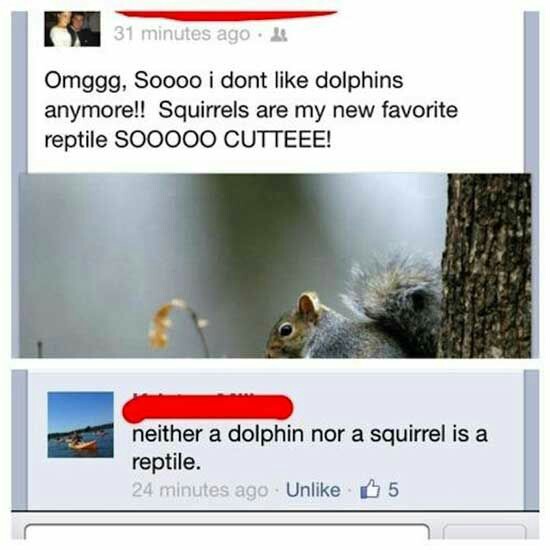 A good rule of thumb when developing applications with a good user experience is to assume that your user is t...
A good rule of thumb when developing applications with a good user experience is to assume that your user is t... -
 boombodies14Dev: Ok issue fixed, you just need to log out and back in again on your end to receive the fix User: It’s s...
boombodies14Dev: Ok issue fixed, you just need to log out and back in again on your end to receive the fix User: It’s s... -
 MilySilva3
MilySilva3 When users are doing whatever they want
When users are doing whatever they want

Telegram uses the latter – on the send message text field for the mobile app, and on the list item on the sidebar for the desktop app.
It feels faster and snappier. I think it's a good UX if used correctly.
https://artemsyzonenko.github.io/cl...
rant
onmouseclick
user experience
onmousedown