Ranter
Join devRant
Do all the things like
++ or -- rants, post your own rants, comment on others' rants and build your customized dev avatar
Sign Up
Pipeless API

From the creators of devRant, Pipeless lets you power real-time personalized recommendations and activity feeds using a simple API
Learn More
Comments
-
For the same reason I ended up buying an older quadro M4000, it has 4 display ports, and moved to desktop from laptop. The splitters are just garbage, for handling two monitors as one from one output require same type monitors and its just jumpy and edgy. But maybe someone has some nice solution, I'm curious.
-
 Lennerd5504yIf you are using windows, and you have a laptop or a desktop with WiFi, and your display is a TV that supports mirracast the wireless display function in Windows tends to work sometimes.
Lennerd5504yIf you are using windows, and you have a laptop or a desktop with WiFi, and your display is a TV that supports mirracast the wireless display function in Windows tends to work sometimes. -
@Lennerd You're brave to assume I would use Windows though. Lol
For the setup I have 2 external monitors and a laptop with 1 HDMI supporting display. That's it!
Right now, I'm only able to use 1 out of 2 due to the given limitation. -
@champion01 How do I check my laptop's compatibility of transmitting video output through a USB?
-
You should be fine if it’s regular usb. I have 2 of these, and 2 of a different brand. Both brands work fine, but the other brand I had to solve some driver issues then it was fine after that. https://coredytech.com/mobile/...
Recently I bought a USB-C DisplayPort adapter for my regular PC and I have issues with this one. You should be fine with the one I pasted, just buy it on Amazon the return policy is great -
Using an external graphics adapter, like this one:
https://aliexpress.com/item/...
P.S.: i'm lovin' this particular adapter! -
I found this after a lot of searches but requires a driver which won't work on Linux.
Though they are providing me a windows driver. Is there a way for me to convert it to support Linux Debian as well?
Rec Trade USB 3.0 To HDMI Adapter,1080P HD Audio Video Converter USB to HDMI Adapter with Audio Output Multiple Monitors Compatible with Windows XP 7/8/8.1/10 for PC Laptop Projector HDTV (RTT - ADP - 0011) https://amazon.in/dp/B09F8PSDY4/...
Related Rants

 They just bought 2 fucking 23" extra monitors for every developer in my org.
FEELS GOOD MAN
They just bought 2 fucking 23" extra monitors for every developer in my org.
FEELS GOOD MAN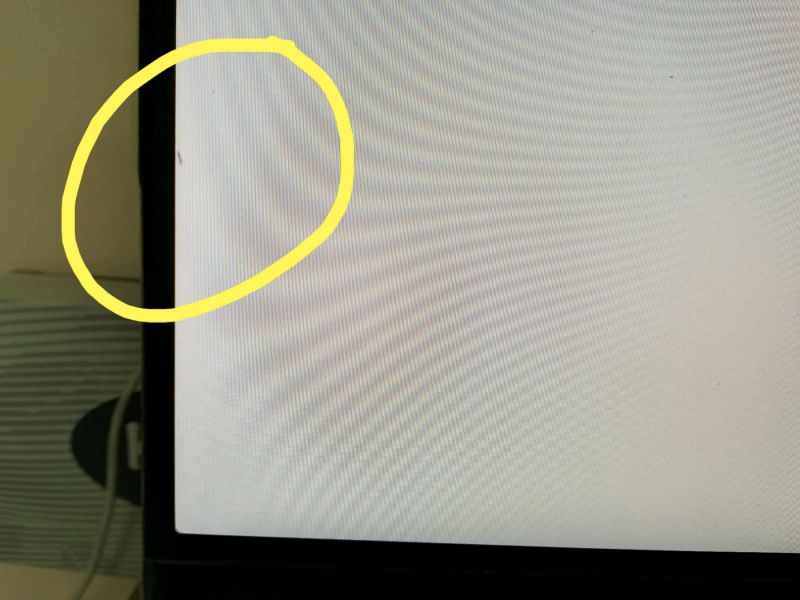 NEED HELP
An ant has entered my monitor and running all over the screen from inside. It's super irritating.
H...
NEED HELP
An ant has entered my monitor and running all over the screen from inside. It's super irritating.
H...
Any suggestions on how do I extend my screen to 2 external monitors with 1 HDMI out?
Tried video streaming from USB C out to HDMI in but that isn't working.
My single HDMI port supports upto 4k output so we should be able split and run upto 4 1920p monitors.
Not sure which adaptors would work for this.
question
monitor
extend displays
extend screen