Ranter
Join devRant
Do all the things like
++ or -- rants, post your own rants, comment on others' rants and build your customized dev avatar
Sign Up
Pipeless API

From the creators of devRant, Pipeless lets you power real-time personalized recommendations and activity feeds using a simple API
Learn More
Comments
-
 Eklavya17144yIf you remove all its extension which loads during startup, you can feel somewhat light
Eklavya17144yIf you remove all its extension which loads during startup, you can feel somewhat light -
If you're working on a particular language, just use the IDE that particular language provides, And VS Code for general text editor stuff.
-
@Eklavya I already did and it surely improved the startup time, but it' slow and clunky even while typing, opening files, reloading projects, etc.
I guess there are no better options for big C# solutions -
@theabbie yes! I use VS only for C# files. Sometimes i accidentally open a XML or XSD file in VS and it's an unpleasant experience
-
@dontbeevil Yeah, perhaps being Microsoft isn't the reason it's as bad as the others. But Microsoft stills makes slow and shitty shit :p
-
@rEaL-jAsEs Having all the features i could ever want is different from not being slow.
I haven't tried Android Studio or any other major IDE in the last 4 years, but this is not the point. If they are slower than VS, well, sucks for people who use them :D -
Well, it does a lot like people said.
For me :
Project 1 : webforms, knockout, typescript, MVC API + MVC sub-project + Data base project + Depploy settings + Azure integration + Analytics integration. All in one. I don’;t even jknow if ANY other IDE can show me the number of failed requests in production directly in the code near API method. +Resharper
Start time : around 30 seconds, Start debug around 90 seconds
Project 2 : Blazor, connects to the APIs of the first project. Resharper ON. Start time : 10 seconds, start debug : 5 seconds. (And hot reload enabled via command line)
It really depends on the project, but personally : Yes it’s slow, BUT it’s fatser than switching 10 diferent tools while coding
Related Rants

 When you try to tell your fellow devs to start using Git 😶
When you try to tell your fellow devs to start using Git 😶 Time for some serious debugging
Time for some serious debugging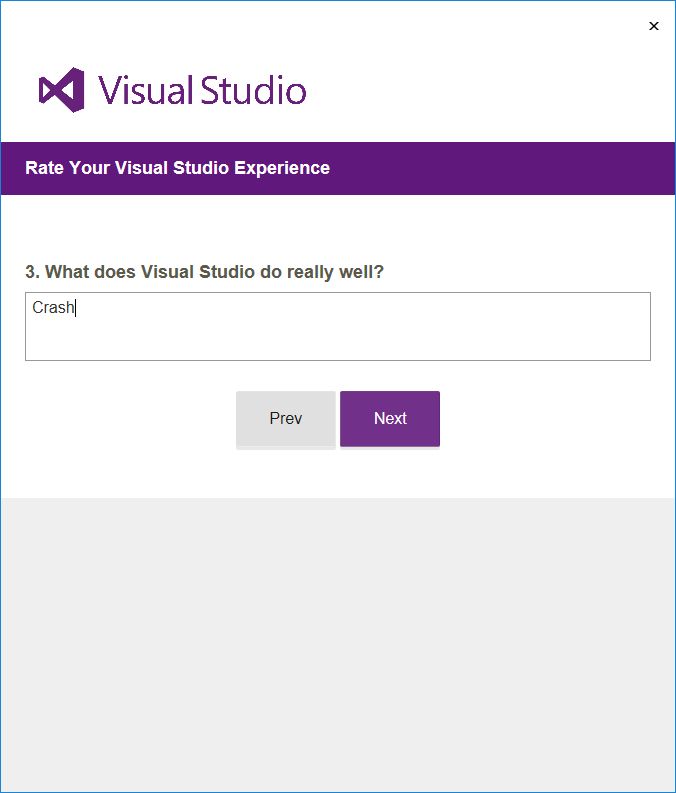
How in the world can Visual Studio be so painfully slow, HOW
rant
vs
visual studio