Ranter
Join devRant
Do all the things like
++ or -- rants, post your own rants, comment on others' rants and build your customized dev avatar
Sign Up
Pipeless API

From the creators of devRant, Pipeless lets you power real-time personalized recommendations and activity feeds using a simple API
Learn More
Comments
-
 RexOmni5429yWhile unfamiliar with nginx. Did you check your firewall. Just a friendly reminder. I forget at least once every 5 times I create a new vm
RexOmni5429yWhile unfamiliar with nginx. Did you check your firewall. Just a friendly reminder. I forget at least once every 5 times I create a new vm -
That and the certificate authority your using is well known if it ain't... Then it won't work anyway
-
@RexOmni okay, thanks. I've been serving for a while HTTP. But I know that the future is encrypted so I'm just working through it.
-
 RexOmni5429y@kyleperik no worries! :) Googles war against HTTP screwed me over a little bit. But open SSL is a lifesaver
RexOmni5429y@kyleperik no worries! :) Googles war against HTTP screwed me over a little bit. But open SSL is a lifesaver -
Try letsencrypt, just to try and see if ssl works. They give copy and paste commands to use so it's super easy
Here's the page for nginx on Ubuntu 16.10
https://certbot.eff.org//... -
 RexOmni5429y@kyleperik what won't connect Javascripts, the browser, letsencrypt, or the database?
RexOmni5429y@kyleperik what won't connect Javascripts, the browser, letsencrypt, or the database? -
@ScribeOfGoD @RexOmni well I use Ubuntu 16.04, so I followed the instructions. I made sure port forwarding was setup and even got my webpage to load. Though when I ran that command to get a certificate and it says it won't connect.
Sorry, don't mean to turn this into a forum haha -
@kyleperik how are you doing the verification? I usually use manual verification because it's quite easy to do because then your webserver just needs to server on http .well-known/acme-challenge/..... and then it will verify you have access to domain. Subsequently you can upload your certs to the webserver and update nginx accordingly. Also make sure you upload your private key and cert in the right format AND I also advise you to include the full chain as well
-
@liammartens I just used the standalone. I didn't quite understand what that webroot method all involved
-
Did nginx bind to the right address?
Did you check the local firewall: iptables?
Where are you deployed? Router? NAT? Network firewall?
Can you ping the machine? -
@liammartens Thank you! That's what did it. Either the documentation is hard to read or I'm just lazy,
-
@kyleperik well --manual isn't actually in the docs or very hidden I believe but it works for me 😄 glad I could help
Related Rants

 Me: Let's grab something for dinner!
GF: Sure, but let's go somewhere safe
Me:
Me: Let's grab something for dinner!
GF: Sure, but let's go somewhere safe
Me: When you're about to do a payment and the payment form is loaded without an SSL connection/certificate... Come...
When you're about to do a payment and the payment form is loaded without an SSL connection/certificate... Come...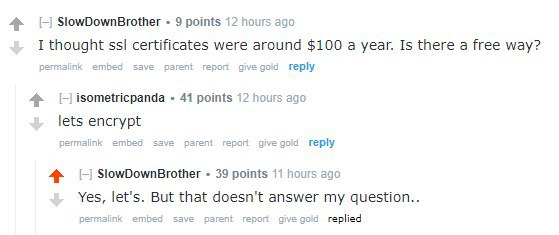 Yes please.
Yes please.
Spent a couple hours trying to obtain an SSL certificate to encrypt my site last night... No luck so far. It kept saying it doesn't have access, when I verified that nginx serves to port 443...
undefined
letsencript
ssl
stumped