Join devRant
Do all the things like
++ or -- rants, post your own rants, comment on others' rants and build your customized dev avatar
Sign Up
Pipeless API

From the creators of devRant, Pipeless lets you power real-time personalized recommendations and activity feeds using a simple API
Learn More
Related Rants

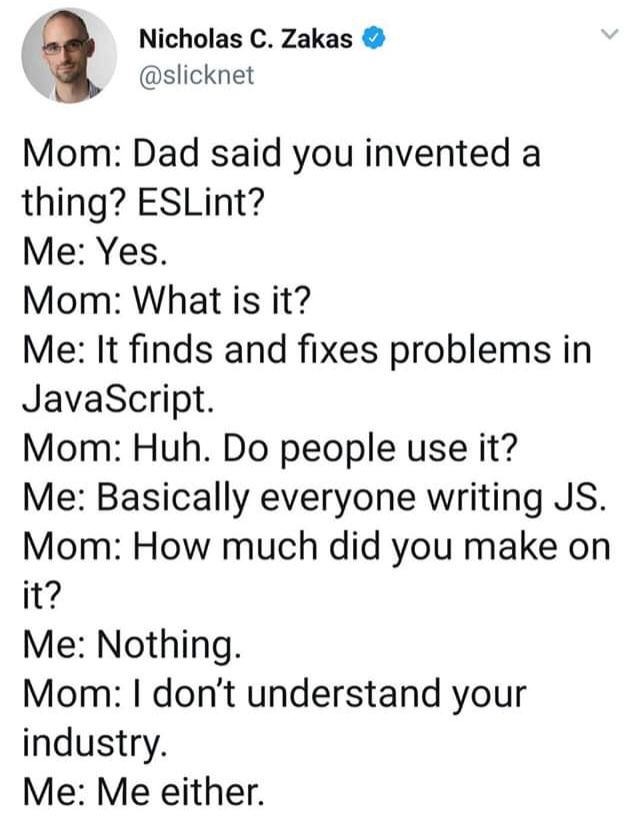 lols, just salute
lols, just salute Nowadays......¯\_(ツ)_/¯
Nowadays......¯\_(ツ)_/¯
I need help structuring a new TypeScript project built on a MERN stack. I used CRA for the client, so I opted to have separate tsconfig files -- one for client (auto-generated by CRA) and one for server (extends node12 tsconfig). However, I'm trying to setup eslint and prettier globally so that the lint/style rules are uniform across the codebase. CRA adds an eslint config that extends react-app, which is fine, but I'd like to still have my global rules. I have written my eslintrc.json file and am happy with it, so I placed it in the project root directory. I figured I would install eslint, prettier, etc. in the project root, then when I run eslint globally, it would lint the server code with the global rules and the client code with the global rules and the react-scripts rules.
However, react-scripts complains that I've installed a newer version of eslint in a parent directory. I can either ignore that rule or use the same version as react-scripts, but it seems like react-scripts is going to run eslint on its own when I run npm start, regardless of if I have a global config. What should I do? Is there a better way to structure the app?
question
eslint
create-react-app
typescript
mern