Ranter
Join devRant
Do all the things like
++ or -- rants, post your own rants, comment on others' rants and build your customized dev avatar
Sign Up
Pipeless API

From the creators of devRant, Pipeless lets you power real-time personalized recommendations and activity feeds using a simple API
Learn More
Comments
-
The guids are just random IDs it generates to refer to the item.
- GUIDs are statistically unique 128-bit numbers. They're really convenient when you need guaranteed uniqueness and don't need partitions
- csproj files are just msbuild files, link at bottom
- the new csproj standard doesn't need the verbose bullshit legacy .net needs
https://docs.microsoft.com/en-us/.... -
Welcome.
1) No hashtags on devRant - tags can contain spaces and are separated by commas.
2) The "devrant" tag doesn't mean "developer rant" because there are ONLY devs here, hence no finance/HR/management rants. The "devrant" tag is only for stuff related to devrant.com itself.
3) Repeating the category as dedicated tag doesn't make any sense. -
 agox435y@SortOfTested <ProjectTypeGuids>{60dc8134-eba5-43b8-bcc9-bb4bc16c2548};{FAE04EC0-301F-11D3-BF4B-00C04F79EFBC}</ProjectTypeGuids>
agox435y@SortOfTested <ProjectTypeGuids>{60dc8134-eba5-43b8-bcc9-bb4bc16c2548};{FAE04EC0-301F-11D3-BF4B-00C04F79EFBC}</ProjectTypeGuids>
and in particular FAE04EC0-301F-11D3-BF4B-00C04F79EFBC
seems to mean: C# application.
The available options seem to be written in the registry.
The first is the "WPF flavor"
https://stackoverflow.com/questions...
But I do question the choice of guids for such information.
Related Rants

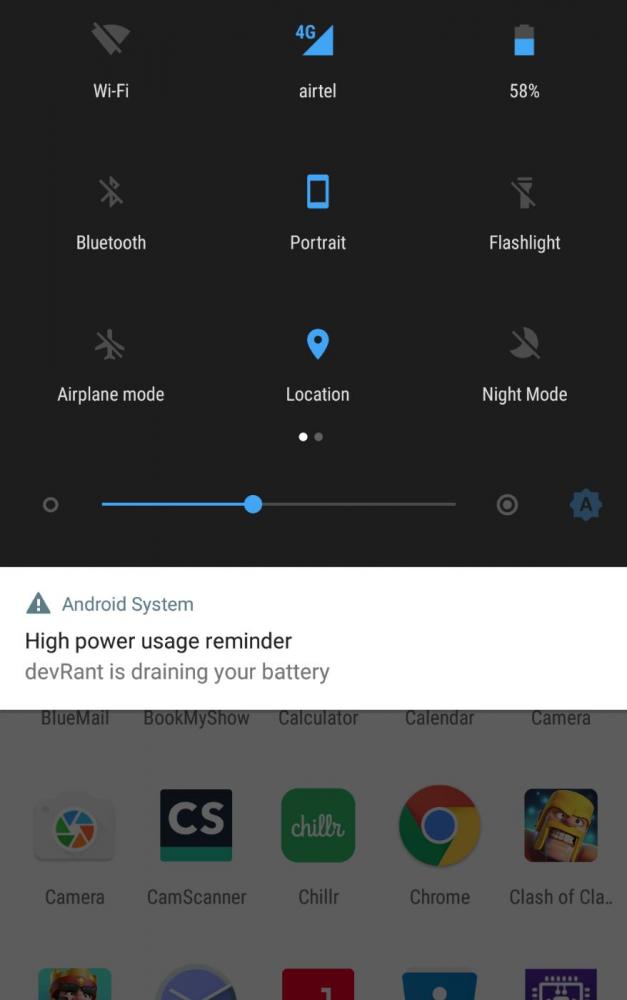 Why you do this devRant!!
Why you do this devRant!!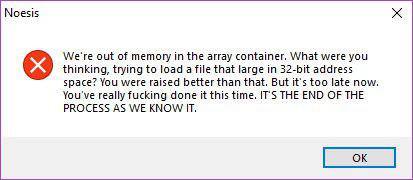 Well..
Well..
When you add a new file to a project, Visual Studio shows only the types that it thinks are relevant.
It's based on a guid in the .csproj file. Yes, a guid.
A magic number, only longer.
Changed to another one that allows me to add the files, added the files, restored previous number. Project unloadable, restored with git, lost several hours of work. If only I committed before trying this. Lesson learned. Trust git. Never trust Visual Studio.
devrant
#devrant