Ranter
Join devRant
Do all the things like
++ or -- rants, post your own rants, comment on others' rants and build your customized dev avatar
Sign Up
Pipeless API

From the creators of devRant, Pipeless lets you power real-time personalized recommendations and activity feeds using a simple API
Learn More
Comments
-
du -sh /home
in unix/linux everything is a file. A directory - too. And so it happens that the directory file size in ext is no less than a single filesystem's block [4kb by default in ext].
Not sure about other filesystems.. I think I've seen the same thing in FATs too. So it could be not a filesystem but rather a *nux thing
edit: directories containing large numbers of files in their first level have bigger size, because they need more space to keep all the files' records. That size will still be a "n X <block_size>" -
Yeah, I was hoping to not need to scan 50% of my drive to find out the weight of my home dir
-
@electrineer huh, yeah, you're right... I don't know why I assumed otherwise... sorry for this post people!
Related Rants

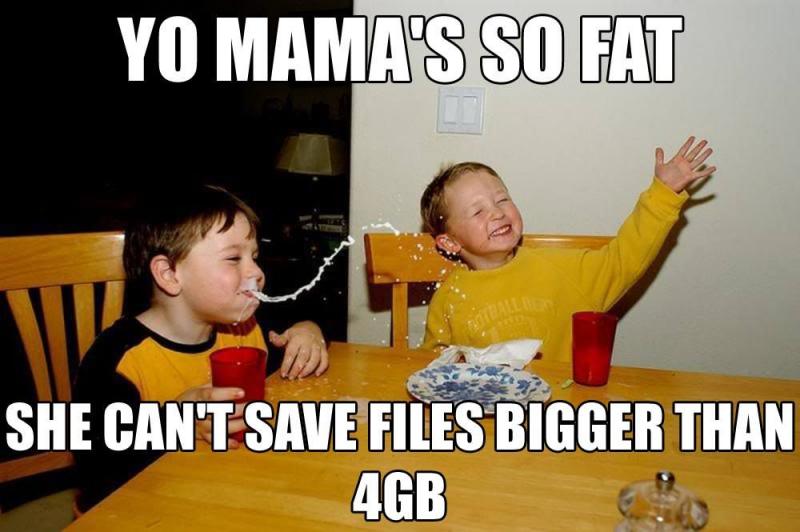 Hahaha 😂😂
Hahaha 😂😂 When you do rm -rf and the shell asks for password!
When you do rm -rf and the shell asks for password!
filesystem gents, this one’s for you:
There’s something that bugs me about ext4 that I miss from ntfs, knowing the size of a directory
in ext4 every dir is a kB or so, while in ntfs it’s the sum of all descendants.
Is there a way to have that with ext4 or another fs in Linux?
I understand there could be extra writes to have that.
question
filesystem