Ranter
Join devRant
Do all the things like
++ or -- rants, post your own rants, comment on others' rants and build your customized dev avatar
Sign Up
Pipeless API

From the creators of devRant, Pipeless lets you power real-time personalized recommendations and activity feeds using a simple API
Learn More
Comments
-
@Jilano Python, JavaScript(mostly in the form of Node), shell scripting for automation, Java and C#
. Also a bit of LaTex if I am feeling adventurous. -
 C0D4643086yA bunch of these would be of no use to others, but the generic list may have some use.
C0D4643086yA bunch of these would be of no use to others, but the generic list may have some use.
Generic extensions
- Atom Keymap
- color picker
- Git extension pack
- git history
- git lens
- GitLab workflow
- live server
- project manager
- remote ssh explorer
- prettier code formatted
- Markdown PDF
Language extensions:
- Apache conf
- Aura Components
- ESLint
- Live SASS Compiler
- PHP Debug
- PHP DocBlocker
- PHP Mess Detector
- PHP Intelliphense
- Python
- Salesforce Extensions pack
- XML Tools -
 inaba44856yTodo Tree is definitely a must have extension. It adds another panel that shows all TODO's and stuff and the files they can be found in <3
inaba44856yTodo Tree is definitely a must have extension. It adds another panel that shows all TODO's and stuff and the files they can be found in <3
https://marketplace.visualstudio.com/... -
 CptFox15786yFor LaTeX, the LaTeX Workspace extension package is packed with basically all you'd need, and you can use Spell Right for spelling which supports LaTeX's syntax.
CptFox15786yFor LaTeX, the LaTeX Workspace extension package is packed with basically all you'd need, and you can use Spell Right for spelling which supports LaTeX's syntax.
For python, just the standard python extension works wonders. Pro-tip: you can use your python files as jupyter notebooks by separating the cells with `#%%`, and you can have markdown cells with `#%%[markdown]` and then writing your markdown in a block of comments. You can then either run that as a standard python script, or run the cells through the extension and you'll get the jupyter notebooks rendered version on a new pane
Related Rants

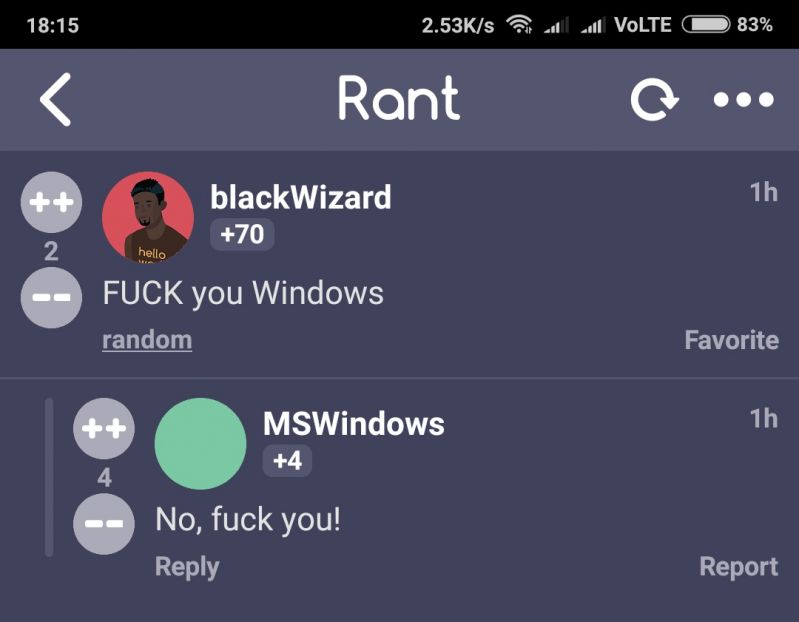 Made my day 😂😂
Made my day 😂😂 This made me laugh
This made me laugh
Hello Everyone,
I was wondering could any VS Code users submit links to their setups and recommended extensions.
Thanks in advance.
I'm posting mine as well. Though it's pretty barebones
random
visual studio
microsoft
question