Ranter
Join devRant
Do all the things like
++ or -- rants, post your own rants, comment on others' rants and build your customized dev avatar
Sign Up
Pipeless API

From the creators of devRant, Pipeless lets you power real-time personalized recommendations and activity feeds using a simple API
Learn More
Comments
-
Just wait. You'll select your benefits, finalize everything, and get an HTTP 500 at the very end.
-
 sam21s44436y@Root I wrote that like 26 days ago and at this point I'm too afraid to ask myself what I was on then.
sam21s44436y@Root I wrote that like 26 days ago and at this point I'm too afraid to ask myself what I was on then.
Prolly a #badMerge

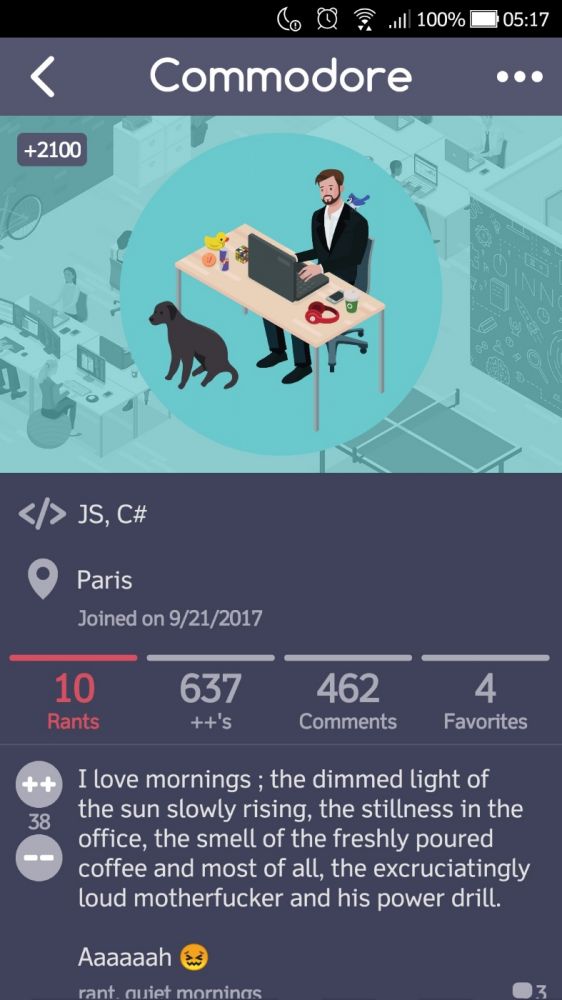
I'm trying to sign up for insurance benefits at work.
Step 1: Trying to find the website link -- it's non-existent. I don't know where I found it, but I saved it in keepassxc so I wouldn't have to search again. Time wasted: 30 minutes.
Step 2: Trying to log in. Ostensibly, this uses my work account. It does not. Time wasted: 10 minutes.
Step 3: Creating an account. Username and Password requirements are stupid, and the page doesn't show all of them. The username must be /[A-Za-z0-9]{8,60}/. The maximum password length is VARCHAR(20), and must include upper/lower case, number, special symbol, etc. and cannot include "password", repeated charcters, your username, etc. There is also a (required!) hint with /[A-Za-z0-9 ]{8,60}/ validation. Want to type a sentence? better not use any punctuation!
I find it hilarious that both my username and password hint can be three times longer than my actual password -- and can contain the password. Such brilliant security.
My typical username is less than 8 characters. All of my typical password formats are >25 characters. Trying to figure out memorable credentials and figuring out the hidden complexity/validation requirements for all of these and the hint... Time wasted: 30 minutes.
Step 4: Post-login. The website, post-login, does not work in firefox. I assumed it was one of my many ad/tracker/header/etc. blockers, and systematically disabled every one of them. After enabling ad and tracker networks, more and more of the site loaded, but it always failed. After disabling bloody everything, the site still refused to work. Why? It was fetching deeply-nested markup, plus styling and javascript, encoded in xml, via api. And that xml wasn't valid xml (missing root element). The failure wasn't due to blocking a vitally-important ad or tracker (as apparently they're all vital and the site chain-loads them off one another before loading content), it's due to shoddy development and lack of testing. Matches the rest of the site perfectly. Anyway, I eventually managed to get the site to load in Safari, of all browsers, on a different computer. Time wasted: 40 minutes.
Step 5: Contact info. After getting the site to work, I clicked the [Enroll] button. "Please allow about 10 minutes to enroll," it says. I'm up to an hour and 50 minutes by now. The first thing it asks for is contact info, such as email, phone, address, etc. It gives me a warning next to phone, saying I'm not set up for notifications yet. I think that's great. I select "change" next to the email, and try to give it my work email. There are two "preferred" radio buttons, one next to "Work email," one next to "Personal email" -- but there is only one textbox. Fine, I select the "Work" preferred button, sign up for a faux-personal tutanota email for work, and type it in. The site complains that I selected "Work" but only entered a personal email. Seriously serious. Out of curiosity, I select the "change" next to the phone number, and see that it gives me four options (home, work, cell, personal?), but only one set of inputs -- next to personal. Yep. That's amazing. Time spent: 10 minutes.
Step 6: Ranting. I started going through the benefits, realized it would take an hour+ to add dependents, research the various options, pick which benefits I want, etc. I'm already up to two hours by now, so instead I decided to stop and rant about how ridiculous this entire thing is. While typing this up, the site (unsurprisingly) automatically logged me out. Fine, I'll just log in again... and get an error saying my credentials are invalid. Okay... I very carefully type them in again. error: invalid credentials. sajfkasdjf.
Step 7 is going to be: Try to figure out how to log in again. Ugh.
"Please allow about 10 minutes" it said. Where's that facepalm emoji?
But like, seriously. How does someone even build a website THIS bad?
rant
pages seriously load in 10+ seconds
slower than wordpress too
do i want insurance this badly?
10 trackers 4 ad networks
elbonian devs
website probably cost $1million or more too
root gets insurance
stop reading my tags and read the rant
more bugs than you can shake a stick at
the 54 steps to insanity
more bugs than master of orion 3