Ranter
Join devRant
Do all the things like
++ or -- rants, post your own rants, comment on others' rants and build your customized dev avatar
Sign Up
Pipeless API

From the creators of devRant, Pipeless lets you power real-time personalized recommendations and activity feeds using a simple API
Learn More
Comments
-
@metamourge not when building Docker images, you have to install an editor yourself (and I install nano 100% of the time)
-
@karasube well tbh the fear of never being able to exit vi (without :!q), and the fact that you have to do <esc> + :wq, sounds complex to a lot of people
In another hand, you can directly edit your file on nano, and just <ctrl> + X then Y to save a file 😅 -
 TobiSGD2727y@irene If you don't check what you have done before saving I would consider that user error, but vi can still cover your ass if you have a simple "set backup" in your config-file. This way vi always has a backup without the changes you just made.
TobiSGD2727y@irene If you don't check what you have done before saving I would consider that user error, but vi can still cover your ass if you have a simple "set backup" in your config-file. This way vi always has a backup without the changes you just made. -
 bahua124697y@irene
bahua124697y@irene
No benefit other than preference? You're completely ignoring the unparalleled functionality and feature set of vi(m). Whenever I accidentally open nano (as it is the default editor on Debian-family distributions after initial install) it feels like I've been pulled back in time to the '90s, when I used pico to edit html files in my user's ~/public_html dir. It's basically notepad on the command line. WYSIWYG. No code folding, syntax highlighting, internal clipboards, or any of a thousand other brilliant features.
You're not making a reasoned argument. I can totally respect someone for choosing emacs over vi(m), but nano is a knife in a gun fight. -
I used to praise nano too, but holy crap have I fallen in love with it. I'm working a lot with docker, hence I spend a lot of time in config files. Takes a few days to get used to vim, but once you do, it's heaven on earth. All the shortcuts, clipboard, the fact that you can out a number before each shortcut, and it'll repeat the shortcut that amount of times. But the best of it all, I can mark and copy something, and I never have to touch the mouse. Admittedly I haven't researched it, but I haven't heard of nano being able to do that
-
 sirjofri5077yWhen I need a standard editor, I learn ed. Ed is the standard editor (source?) And it works fine for smaller changes and linear editing (like: you start typing and write 10 paragraphs or so). I'm a vim user btw
sirjofri5077yWhen I need a standard editor, I learn ed. Ed is the standard editor (source?) And it works fine for smaller changes and linear editing (like: you start typing and write 10 paragraphs or so). I'm a vim user btw -
No need to open vim:
$ sed s/string/substitution/[g]
But, congrats 👍. Spending an afternoon a week studying a different feature of vim is well worth the investment. -
nano 4theWin!
ctrl + \
type the string to replace
type the new string
a + Enter
all done
Related Rants

 I don't know what to write for this. 😂
I don't know what to write for this. 😂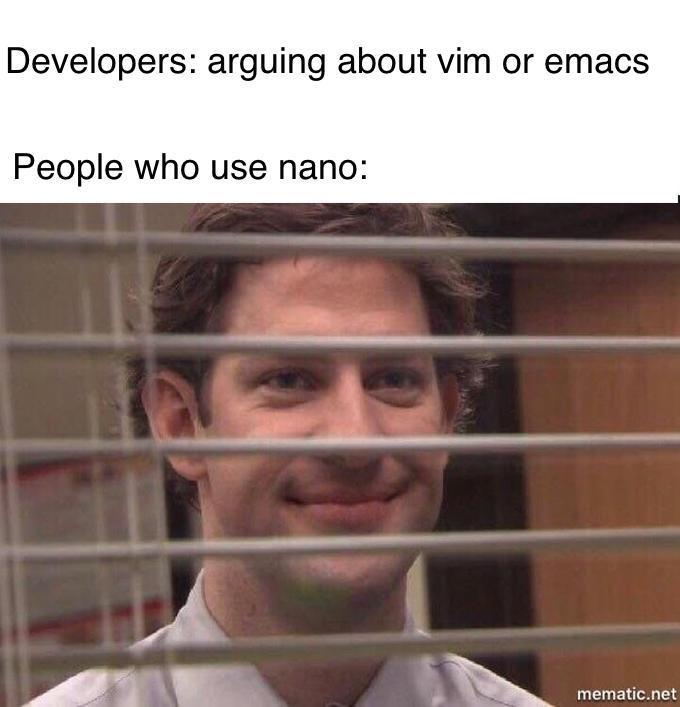 Ctrl+X and Y
Ctrl+X and Y Finally some true humor on Stackoverflow
Finally some true humor on Stackoverflow
I always used / preferred Nano over Vi(m) for its simplicity.
But fuck, just because of the simplicity for Vi to be able to find a string and replace it by another via ':%s/string1/string2', I'm feeling like installing Vi everywhere from now on...
random
nano
vi