Ranter
Join devRant
Do all the things like
++ or -- rants, post your own rants, comment on others' rants and build your customized dev avatar
Sign Up
Pipeless API

From the creators of devRant, Pipeless lets you power real-time personalized recommendations and activity feeds using a simple API
Learn More
Comments
-
 Salim3417yIdk about win10, but back in the xp/vista days. I was able to get access to the default Administrator account by booting in safe mode. I wouldn't get surprised if a similar thing is still present in recent versions of the OS.
Salim3417yIdk about win10, but back in the xp/vista days. I was able to get access to the default Administrator account by booting in safe mode. I wouldn't get surprised if a similar thing is still present in recent versions of the OS. -
@SGrigorov Google “sticky keys Windows 10” - replace any malware with cmd instead
-
@SGrigorov if Visual Studio is installed, you can launch external program through Tools menu and will launch as admin, including launching cmd
-
@SGrigorov and then there are tons of methods for privilege escalation —> just google that phrase and you’ll find plenty
-
@SGrigorov must not have been installed to run as admin then, which is odd to me
-
@blockchaintacos yeah but a bunch of old videos poped up and it seemed not that easy to do or at least that's what I understand
-
@SGrigorov I never said it would be easy, just that there are many ways to do it. Tons of projects on GitHub that automate quite a bit of it if you don’t mind launching an exploit kit on your box - but I don’t recommend that....
Also, I don’t recommend trusting YouTube videos much on this. Read stuff, especially code on GitHub or blog posts linking to code or explaining methods. -
@blockchaintacos yeah but my goal was just to figure out how my coworker did it. He told me it was simple and easy but w/e.
-
Try to right click on a shortcut on the desktop, then show its folder, and finally move to C:\Windows\System32 (using the new opened Explorer) and open cmd.exe
It should work if you’re lucky.
Related Rants
-
 ReotipFur28Me: I have admin rights Windows: Looks legit Me: can I delete this folder ? Windows: Nope
ReotipFur28Me: I have admin rights Windows: Looks legit Me: can I delete this folder ? Windows: Nope -
 vortex4That weird moment when you get an error "please contact your administrator" and then you realize that you are ...
vortex4That weird moment when you get an error "please contact your administrator" and then you realize that you are ... -
 TheMaesterio8*Admin leaves his computer unlocked* 1. Takes a desktop screenshot and flips it and sets it as background. 2....
TheMaesterio8*Admin leaves his computer unlocked* 1. Takes a desktop screenshot and flips it and sets it as background. 2....

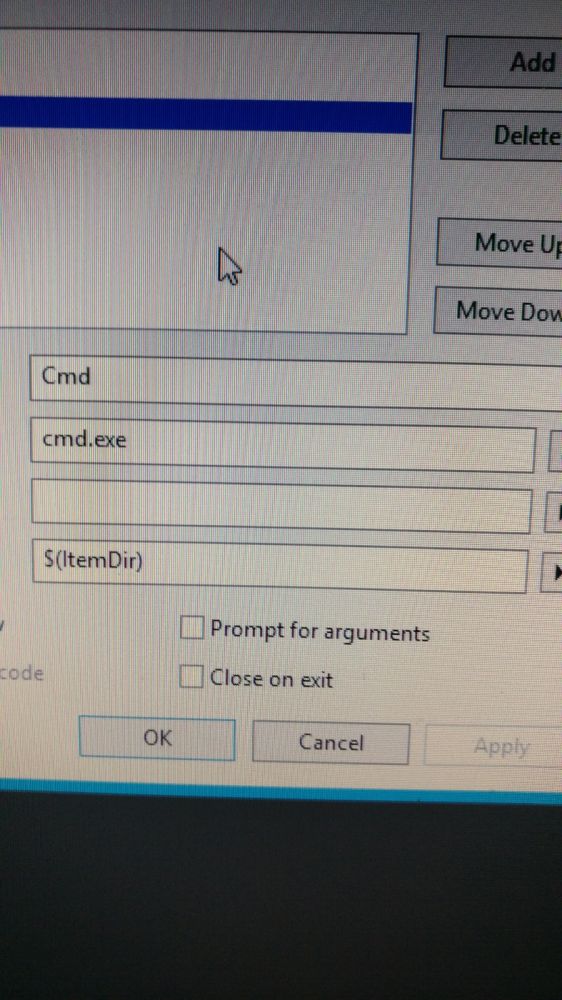
Today a colleague of mine managed to run cmd as admin without credentials. He does not have admin privileges so normally he can't do that.
He refuses to tell us how he did it.
Any idea how to do this in windows 10?
question
admin
runas
wtfisthis