Ranter
Join devRant
Do all the things like
++ or -- rants, post your own rants, comment on others' rants and build your customized dev avatar
Sign Up
Pipeless API

From the creators of devRant, Pipeless lets you power real-time personalized recommendations and activity feeds using a simple API
Learn More
Comments
-
@stop it's pretty weird, I was getting some errors in event viewer (code 5002) but no real information of value and looking up the code wasn't of much help.
-
@dontbeevil I've added httpLogging into the web.config file and it already had debugging; I've also made sure that logging was set up in the GUI. But it still doesn't work. :/
-
@stridsberg didn't think to check. It keeps turning off, it was set to .NET v4 so I've set it to V2 but it still keeps turning off.
-
@stridsberg checked the physical server, it had v4 for the pool so I've set it back.
The server itself should be on v2 (it is on physical) but it was v4 on virtual (I changed it to v2 before(?)) so I've set that to v2 but still no luck. -
@dontbeevil nope... I'll try that now.
This job is my first time working with IIS (and MS Servers in general) sorry. -
A 503 like that probably means IIS has gone into rapid failure detection mode and turned off the Application Pool.
You'll have to keep deactivating the AppPool to keep troubleshooting.
Related Rants


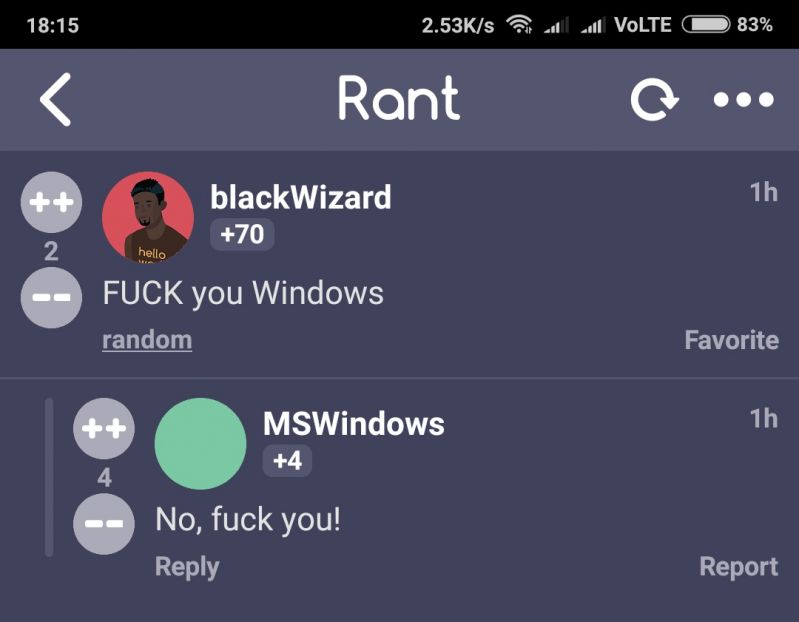 Made my day 😂😂
Made my day 😂😂 This made me laugh
This made me laugh
So.. I'm migrating a physical server to a virtual (Hyper-V) one.
The physical server is running Windows Server 2008 R2 with IIS6 and Windows SQL Server 2012.
I've set up a VM with Windows Server 2016, IIS10 and Windows SQL Server 2017.
I'm testing with just moving 1 db at a time (we have about 20, 1 per client running this software and a few others) and I've already imported all of the IIS sites.
So the database import and IIS import went smoothly and was surprisingly without hassle but now I'm trying to run the website that I imported the database for and it is throwing 503 Errors at me.
I've been trying to find out the cause but for some reason IIS isn't making any logs.
It's not any 64/32bit system problems (they're both x64) and I can't seem to find anything wrong with the imported config.
Anyone got any ideas?
question
problems
windows server
microsoft