Ranter
Join devRant
Do all the things like
++ or -- rants, post your own rants, comment on others' rants and build your customized dev avatar
Sign Up
Pipeless API

From the creators of devRant, Pipeless lets you power real-time personalized recommendations and activity feeds using a simple API
Learn More
Comments
-
Hey, man I am looking for a good Cpp editor in Linux which I think VSCode is available for. Can you please share your confoguration amd send a screenshot if possible. Thanks in advance
-
 enoon4218y@architect for Mac, the application came bundled. I literally just unzipped the file, and there was a workable VSCode app there.
enoon4218y@architect for Mac, the application came bundled. I literally just unzipped the file, and there was a workable VSCode app there.
Usually, when installing Mac apps, you have to run (double-click) the disk image file (dmg) and go through installation and initial setup.
But the app was already there. I just copied it to my applications folder afterwards.
I don’t go heavy on my IDE’s. 😅
I just use the default config in terms of fonts and themes, unless it’s really bad then I try to change it. I mentioned json files for preferences earlier. From what I’ve seen so far, in your workspace,you can create a tasks file, a launch file and a language-specific property file. -
 enoon4218y@architect You can specify collections of builds to run in the task file. It’s json format, so you specify the task, args and description. You can have as many tasks as possible. When you run the command to build a task, the GUI gives you the option to select which bundled task to run. This is really cool in my opinion; you can create tasks to compile your program, run the executable, open output files, delete them from the folder when you’re done etc. all from a bundled task.
enoon4218y@architect You can specify collections of builds to run in the task file. It’s json format, so you specify the task, args and description. You can have as many tasks as possible. When you run the command to build a task, the GUI gives you the option to select which bundled task to run. This is really cool in my opinion; you can create tasks to compile your program, run the executable, open output files, delete them from the folder when you’re done etc. all from a bundled task.
The launch file is where you specify your debugging preferences. VSCode created one for my cpp project with cppdbg as the default.
Sorry for the long response. Lol -
 QCat7958yI use it everyday for C++ too, also for Elixir. Very clean, very complete, uses less than 500MB of RAM, all-in-one, terminal is beautiful, open-source, support for Gdb as an extension... Really my favorite IDE
QCat7958yI use it everyday for C++ too, also for Elixir. Very clean, very complete, uses less than 500MB of RAM, all-in-one, terminal is beautiful, open-source, support for Gdb as an extension... Really my favorite IDE -
Thanks for all of the responses guys, I tried it and I loved it, but I am using KDevelop at the moment. If you have any oppinions on it pls do share since I am new to the IDE
-
I tried it, with the C++ extension and the other tricks and all but....it was garbage, to be honest. The only thing I liked was the ability to easily integrate my own build of clang and lldb, but CLion can do that too.
Intellisense is nowhere as good as that on Visual Studio, which is what I was coming from. I had to keep reloading the current window to get rid of red squiggles that I fixed, and autocomplete would hardly ever work. Then again, my project is a bit non-trivial in size, so eh.
Currently on Visual Studio on Windows and CLion on Linux, both work very well (VS handles larger projects better). I'd rather have a heavy IDE with proper tools than a lightweight one with a half-assed implementation. Also, VSCode actually feels slower than CLion, probably because of its Electron runtime.
Related Rants

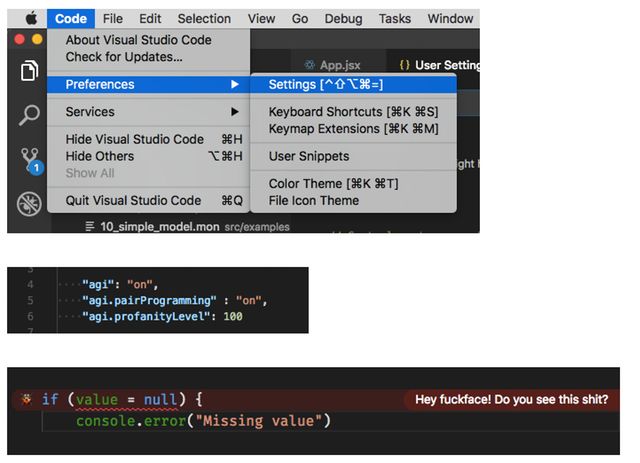 A dev can dream, right...?
A dev can dream, right...?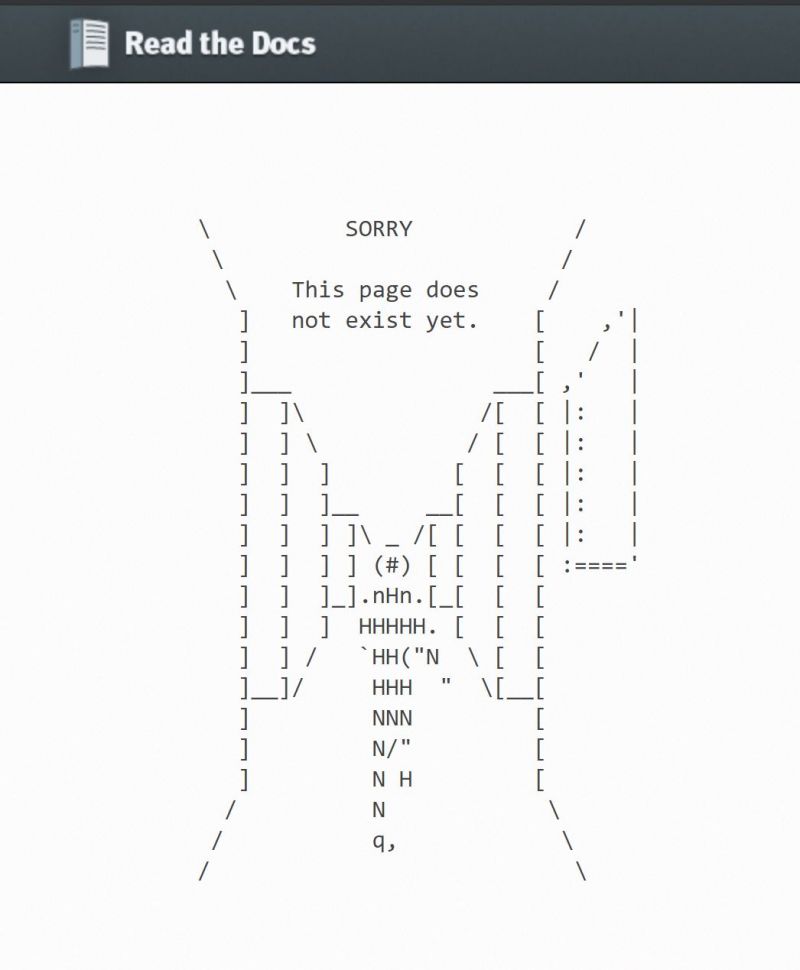 When you try to dive deep into the docs.
oops
When you try to dive deep into the docs.
oops
I just installed VSCode for the first time yesterday; running on a MacBook. I spent the early hours of the day working on my C++ project on there. Moving to the workspace was really, really easy; I haven’t had the best of experience with Visual Studio.
VSCode is so clean and light. I love the extensions they have for different languages; I’ve only tried the C/C++ one at the moment. I also love the fact that you can create json preference files for shell/process tasks and also for launching different kinds of debug sessions.
It has a fully functional, built-in terminal. And at this moment, I’m looking to fork the code from GitHub to try and see if I can add something that’s been bugging me since yesterday.
One of the many nice things I’ve gotten from devRant since I joined. Thanks folks.
rant
cool ide
wherehaveyoubeenallthiswhilevscode
vscode