Ranter
Join devRant
Do all the things like
++ or -- rants, post your own rants, comment on others' rants and build your customized dev avatar
Sign Up
Pipeless API

From the creators of devRant, Pipeless lets you power real-time personalized recommendations and activity feeds using a simple API
Learn More
Comments
-
@YouAreAPIRate wow that's a lot... 😨 And completely unrelated...
Is it the right thing to do? -
 sigfried5258yGo into the details tab. And then look for "Alternative Names" or DNS-Names.
sigfried5258yGo into the details tab. And then look for "Alternative Names" or DNS-Names.
This certificate is valid for multiple domains. -
If all those domains are hosted on the same server this should be ok. But i dont have experience with this. All i know is that several hosting providers use letsencrypt, and putting all domains in one cert might make it easier for them
-
@sigfried @YouAreAPIRate
Some of these are crypto and Russian websites, which don't seems legit.
Are all the websites using the same private key? -
@sunfishcc im too lazy ^^". Visit some of these sites and compare the certificate fingerprint. Check the ip-addresses of the sites next. If they all are the same (or they all are in a /24-segment) they are hosted by the same provider
-
@zokazavevu read the comments. Op was confused because the CN did not match the url. But we found the url's domain in the "additional domains" field of the certificate
-
 dxdy1018yMost modern browsers won't even care what the certificate CN is. It is a convention now to make it the domain name.
dxdy1018yMost modern browsers won't even care what the certificate CN is. It is a convention now to make it the domain name.
What matters is your SAN (Subject Alt Name). A DNS.x refers to a domain, and an IP.x (not usually issued) refers to an IP address.
You can configure this while generating the CSR. -
@mzeffect not really. The mean reason makes me alert is this site supposed to be in US. I'm in NZ, and that crypo mining site also uses NZ domain.
Related Rants

 Me: Let's grab something for dinner!
GF: Sure, but let's go somewhere safe
Me:
Me: Let's grab something for dinner!
GF: Sure, but let's go somewhere safe
Me: When you're about to do a payment and the payment form is loaded without an SSL connection/certificate... Come...
When you're about to do a payment and the payment form is loaded without an SSL connection/certificate... Come...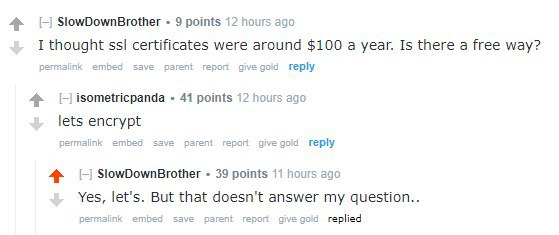 Yes please.
Yes please.
Any clue for this?
rant
ssl
react-router