Ranter
Join devRant
Do all the things like
++ or -- rants, post your own rants, comment on others' rants and build your customized dev avatar
Sign Up
Pipeless API

From the creators of devRant, Pipeless lets you power real-time personalized recommendations and activity feeds using a simple API
Learn More
Comments
-
@Torbuntu Used arch for a month or so... Couldn't wait to get back from holidays to go back to Mint.
Sure, arch is very customizable and all but when I can't figure out how to mount my phone on the plane, where there is no internet to save me, I realized that I should have never left mint... Installed yesterday, loving it! -
Same goes here for me on Fedora + Cinnamon.
But "Ctrl+Shift+Alt+L" works for me. -
 aritzh7338yMost Ubuntu derivatives have the issue, one of the first thing I do is disable the "Lock Screen" shortcut, not change the IDE, because I think I have never wanted to lock the OS (and if I wanted, I could do so from the system menu), but I am ALWAYS formatting the code. And it works on IDEA, CLion, and all other JetBrains IDEs, which is great.
aritzh7338yMost Ubuntu derivatives have the issue, one of the first thing I do is disable the "Lock Screen" shortcut, not change the IDE, because I think I have never wanted to lock the OS (and if I wanted, I could do so from the system menu), but I am ALWAYS formatting the code. And it works on IDEA, CLion, and all other JetBrains IDEs, which is great.
Related Rants

 Linus is savage guys!
Apparently, he doesn't approve of GNU style coding
Source: kernel.org
Linus is savage guys!
Apparently, he doesn't approve of GNU style coding
Source: kernel.org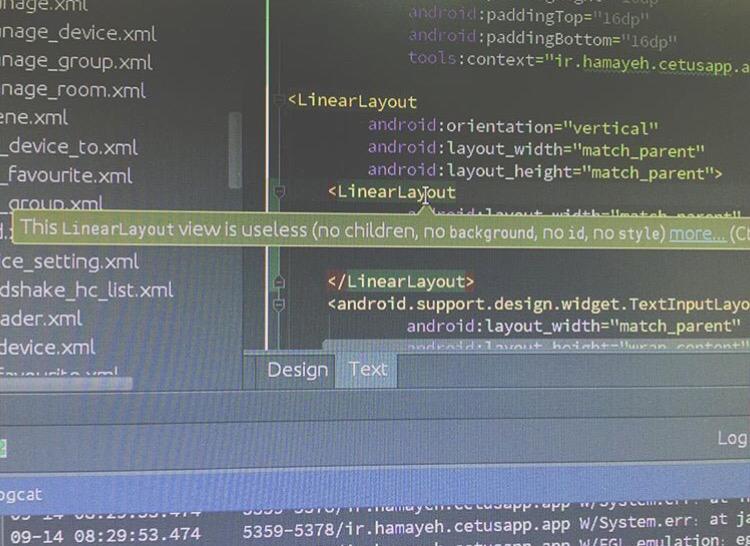 The saddest error message I've ever seen. Poor LinearLayout 🙁
The saddest error message I've ever seen. Poor LinearLayout 🙁 Jetbrains IDEs be like
Jetbrains IDEs be like
IntelliJ has this tutorial where it teaches you a bunch of shortcuts for making life easy, since version 2017.3 or something like that. Most of it is pretty meh, some of it is pretty useful. And I just came across a keybind to auto format code.
What else do I need. If I can quickly format my code and make it look pretty, that's all I'd want.
"Try reformatting the selected code with Ctrl+Alt+L"
*Linux Mint goes to lock screen*
*logs back in, code is unchanged*
Well played...
rant
linux hates me
formatting
intellij
lockscreen