Ranter
Join devRant
Do all the things like
++ or -- rants, post your own rants, comment on others' rants and build your customized dev avatar
Sign Up
Pipeless API

From the creators of devRant, Pipeless lets you power real-time personalized recommendations and activity feeds using a simple API
Learn More
Comments
-
 lxmcf195828yI've also noticed with every windows update the updates become more and more violent and intrusive, it was already out of hand
lxmcf195828yI've also noticed with every windows update the updates become more and more violent and intrusive, it was already out of hand -
I've stuck with 1607 as my production version for now. I'd rather be a tiiiny bit insecure than completely broken. Here's to hoping the next 17** version works nicely.
-
@Bitwise good summary lol
@Cyanite removes read permission and sets it as immutable (unchangeable) so the only change can be made if the immutable attribute is removed.
Basically that's what the windows commands are doing on the usoclient.exe file -- preventing the System user (basically true root on Windows) from being able to read the file that keeps enabling windows updates so they aren't re-enabled and won't run unless you set it back.
Related Rants

 No proble
No proble Choosing Linux over Windows
Choosing Linux over Windows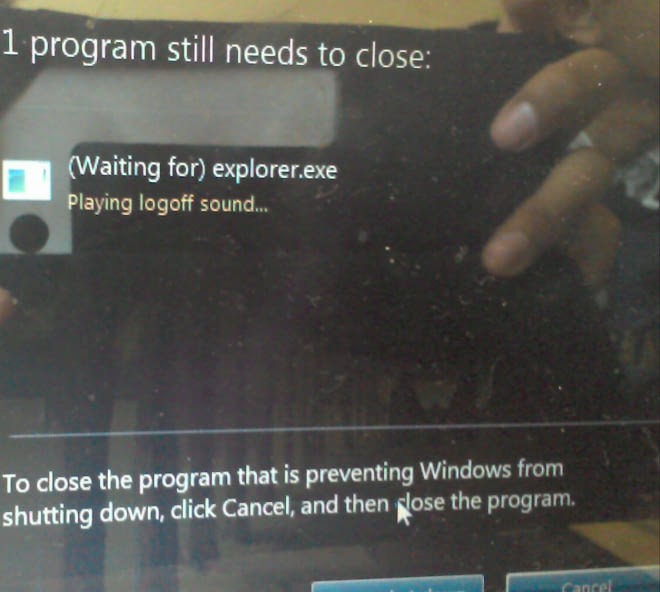 My laptop is retarded ...
My laptop is retarded ...
So everyone here has probably seen many posts ranting (or should that be rants posting) about windows updates in the lastest version of Windows. I have seen one too many rants about losing work due to this well it happened to me to. ..almost.
Since I have an editor that saves work automatically I didn't lose anything but just had to restart by applications and set my windows how they were again. It wasn't planned and I had previously manually disabled windows updates but they still ran and rebooted my machine...grrrrr!
Doing some more research I found my previous fix which worked in Windows 10 1511, and 1607 versions (anniversary update and prior) doesn't work in version 1703 or 1709 the Creator's and Fall Creator's updates respectively.
If you have version 1511 or 1607 you can just disable the windows update service and windows store service and appxpackage services to completely stop windows updates and unexpected reboots. I ran it like that for over a year from 2015 well into 2017. After being impressed with the newer Fall Creator's update I decided to manually update to 1703 and then to 1709 which is the latest version.
The problem is, the old disable service fix isn't enough now in these newer versions. To disable updates in the newer versions you have to stop the usoclient which is the update orchestrator. Simply disabling the services doesn't work anymore.
Changing the file permissions of the usoclient will work and stop the scheduled tasks from firing.
Here ya go, no more unscheduled reboots. YOU pick when you want Windows to update:
https://ghacks.net/2017/12/...
rant
restart
disable
reboot
windows update