Ranter
Join devRant
Do all the things like
++ or -- rants, post your own rants, comment on others' rants and build your customized dev avatar
Sign Up
Pipeless API

From the creators of devRant, Pipeless lets you power real-time personalized recommendations and activity feeds using a simple API
Learn More
Comments
-
Just 1 minute? You are too kind.
Sony does not deserve your money.
I've never been happier with my Bose QC35 II -
To activate the Speak-to-Chat mode, the headset’s automatic audio detection must be enabled in advance.
In the factory setting, Speak-to-Chat is disabled. To enable it, hold 2 fingers to the touch sensor control panel until you hear the voice guidance say, “Speak-to-chat activated”.
To disable Speak-to-Chat
Hold 2 fingers to the touch sensor control panel once again until you hear the voice guidance say, “Speak-to-chat deactivated”. -
Does it stay off if you uninstall the app and disable the feature from the headphones themselves?
-
@electrineer I seldom connect them to my phone. I mainly use them on my Macbook. Then sometimes when I sing along or talk, the feature is activated. The gesture works for some time, but the feature eventually gets activated again. It seems random.
-
@NeatNerdPrime definitely will try Bose next time I'm shopping for headphones.
-
mowgus
•
2y ago
Apparently the fix is to go into the headphones app, ensure 'speak to chat' is off and make sure your settings are being backed up to a Sony account. I just turned the backup feature on so fingers crossed this fixes it for me. -
Gotta love Sony
Sounds like you should never buy anything that has optional cloud connection for no reason, because regular functionality may get fucked up if you're not connected to cloud. -
@electrineer belive me I've had my settings backed up to my Sony account, doesn't work.
Related Rants

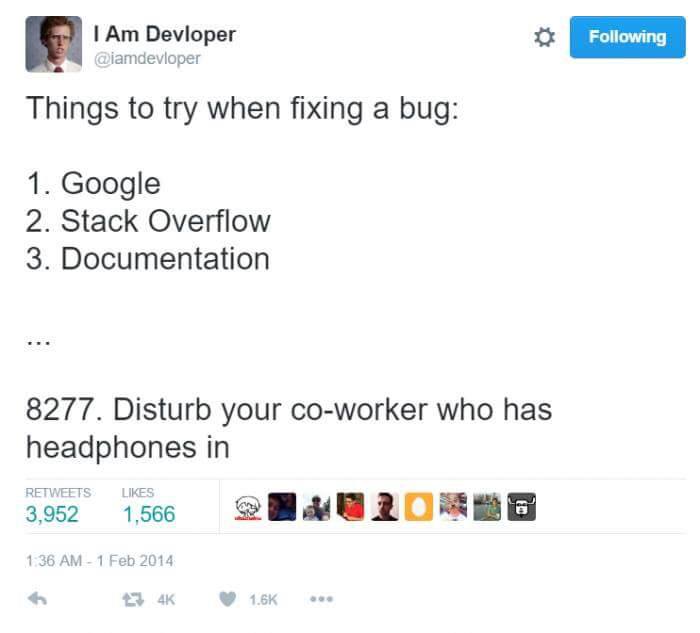 Yep lol
Yep lol
Whoever worked on the speak-to-chat feature for Sony XM4 headphones deserves to have a bunch of angry orangutans pull on their nipples for 1 minute.
Why the fuck do they get activated out of the blue when I'm simply talking? It feels like I'm under the water.
And the damn feature can't be turned off permanently. You can go into the app to turn it off, but it'll get activated again. You can use the two finger gesture on the sensor to toggle it off but it will still come back. It never stays off.
These are amazing headphones, but this is my biggest pet peeve. Almost ruined them for me.
rant
xm4
sony
headphones